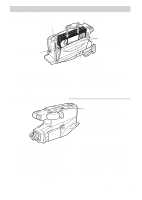RCA CC4352 User Guide - Page 7
Attaching the Adapter and Charger., Adjusting the Handstrap, Removing the Lens Cap - batteries
 |
UPC - 034909820223
View all RCA CC4352 manuals
Add to My Manuals
Save this manual to your list of manuals |
Page 7 highlights
First-Time Operation 2. Attaching the Adapter and Charger. To AC 120V, 50/60 Hz POWER CHARGE Adapter/ Charger DC OUTPUT Jack DC Cable Since the battery must be charged before it can be used the first time, attach the adapter/charger to the camcorder. 1. Attach one end of the adapter/ charger's DC cable to the DC OUTPUT jack on the side of the adapter/charger. DC IN 9.6V Jack 2. Attach the other end of the cable to the DC IN 9.6V jack on the camcorder. 3. Plug the adapter/charger's plug into an operating outlet. 4. Details are on page 12. 3. Adjusting the Handstrap, Removing the Lens Cap, and Attaching it to the Camcorder. POWER CHARGE 1. Open the handstrap, insert your hand, and adjust the handstrap to fit your hand. 4 Lens Cap on Handstrap Handstrap 2. Remove the lens cap and attach it to the handstrap as shown.