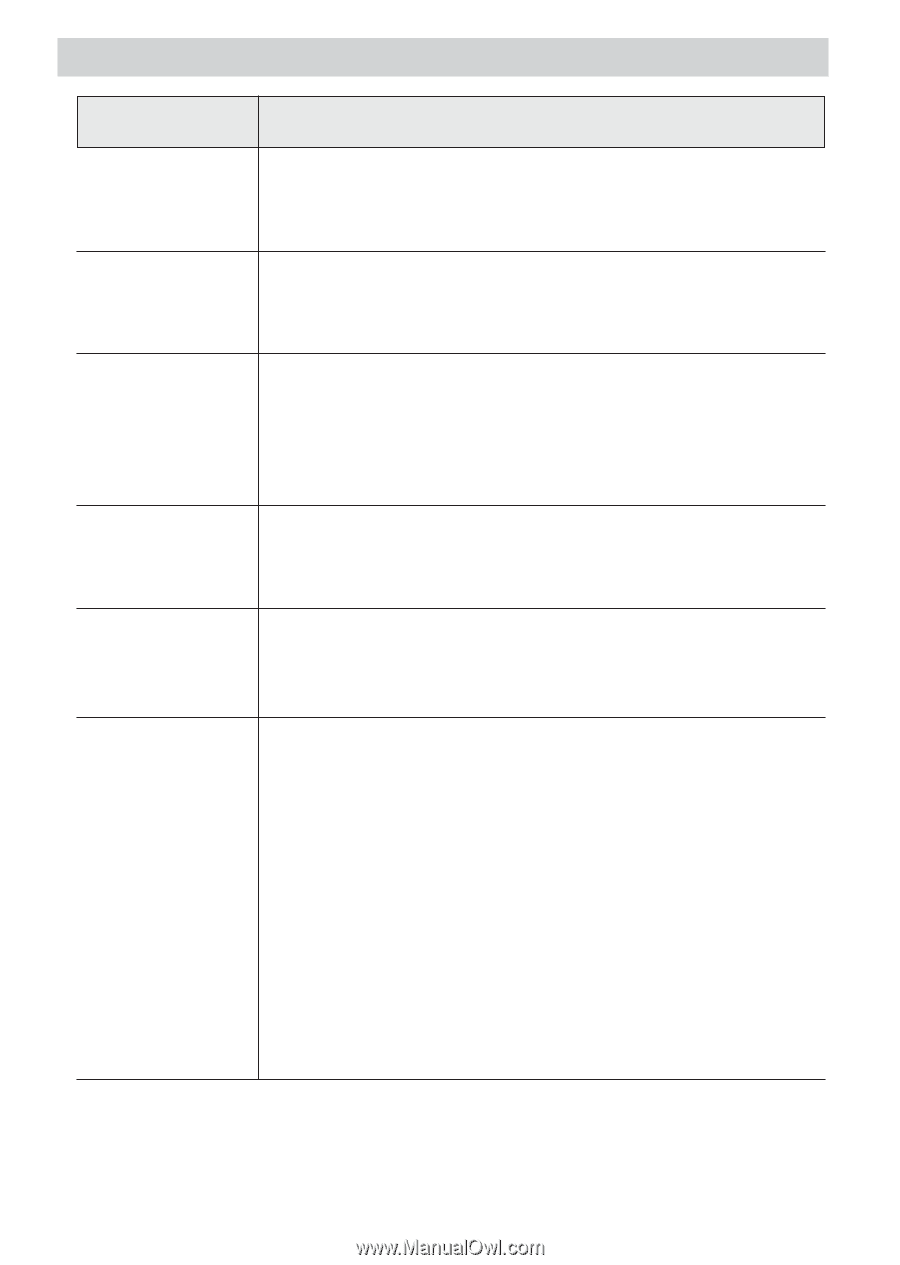RCA CC4352 User Guide - Page 64
Back of LCD, Lead-acid batteries must be kept charged.
 |
UPC - 034909820223
View all RCA CC4352 manuals
Add to My Manuals
Save this manual to your list of manuals |
Page 64 highlights
Trouble Checks Trouble Checks and Adjustments No or low sound during monitor playback • Adjust the volume control on the side of the monitor. • To hear sound during camcorder playback, use the monitor. There is no sound during viewfinder playback. Black bars on top and bottom of picture. • 16X9 feature selected. See page 31. Bright, crystalshaped spots appear in viewfinder or on LCD monitor • Sunlight is directly entering the lens. Colored bright spots appear on LCD monitor • Black spots or bright spots of light (red, green, or blue) may appear on the LCD monitor. These spots are not recorded on the tape and are not due to a defect in the unit. Back of LCD monitor is hot • The light that illuminates the LCD monitor gets hot. To cool it down, close the LCD monitor and turn off the camcorder. Rechargeable battery runs down sooner than expected • Lead-acid batteries must be kept charged. Charge your battery before and after every use and at least every six months. • Battery run times are measured when the camcorder is recording continuously. To check your battery; charge it completely, aim the camcorder at a clock, and record the clock. When the camcorder stops recording, play the last part of the tape and check the time on the clock. A onehour battery should give you about 60 minutes of recording time. In practical use, a fully charged battery might not record for 60 minutes because the battery uses power when you pause the recording and uses extra power when you zoom. 61