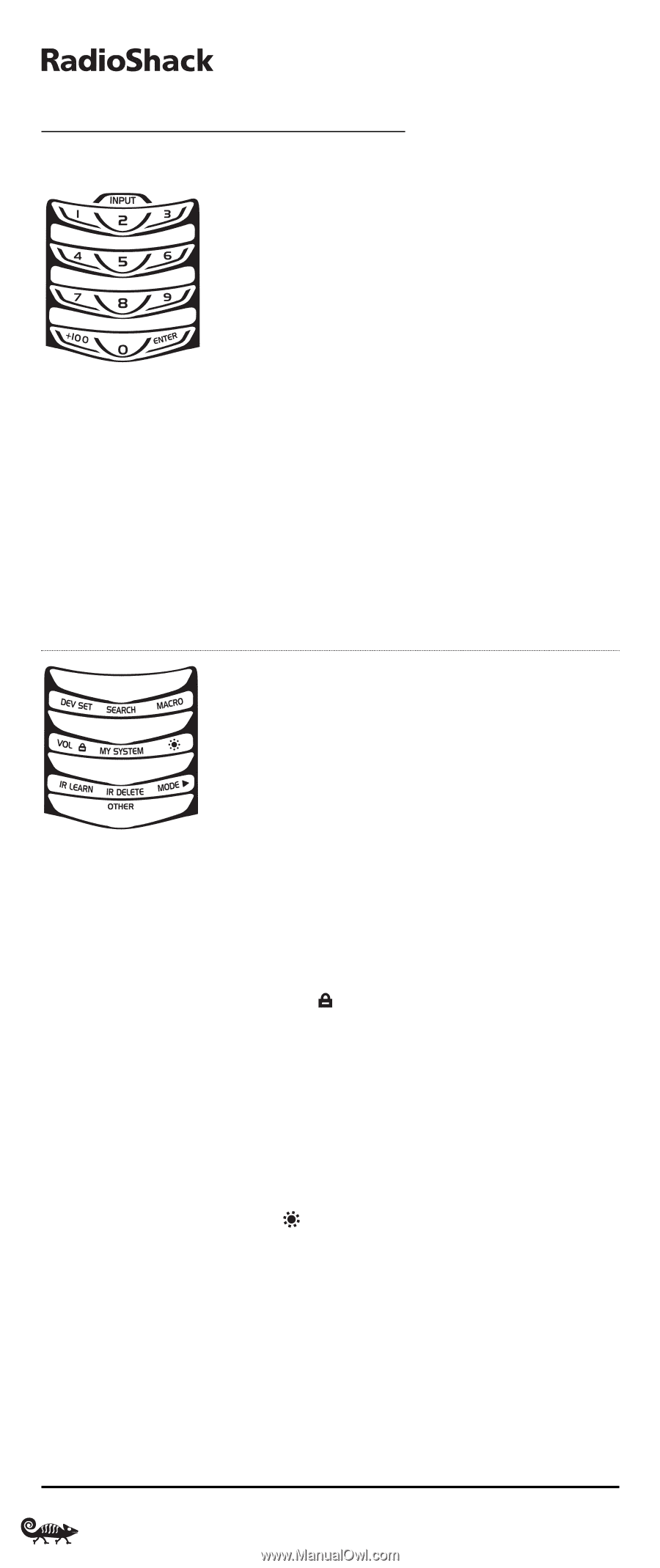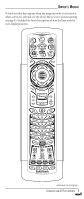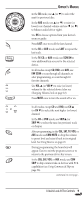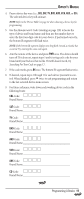Radio Shack 15-2138 Owners Manual - Page 10
Input, Enter, Dev Set, Search, Macro, My System, Ir Learn, Ir Delete - kameleon codes
 |
UPC - 040293003692
View all Radio Shack 15-2138 manuals
Add to My Manuals
Save this manual to your list of manuals |
Page 10 highlights
8-IN-ONE REMOTE POWERED BY KAMELEON A QUICK LOOK AT THE CONTROLS KEY FUNCTIONS (CONTINUED) In all modes except AUD, use the number keys (1 ~ 9 and 0) to directly select channels (e.g., 009 or 031) or enter numbers. In the AUD mode, INPUT will appear. Use the number keys to directly select inputs 1 ~ 9 and 10. For certain brands in all modes except CD, press ENTER once after entering numbers (if required on original remote control). In the TV mode, use +100 to enter numbers above 100 (if required on original remote control). In the CD or DVD mode, use +100 to access tracks above 10 (if required on original remote control). In the AUD mode, use +100 to change the radio band. In the program mode, use the program keys to personalize the remote control as follows: Use DEV SET to program your device codes. See Programming A Device on page 14. NOTE: Press above the title to activate a desired program. For OTHER, press below the title. Use SEARCH as an alternate way to set up a device by searching available codes. See Searching For Your Code on page 17. Use MACRO to program a series of commands on five available macro keys. See Using Macros on page 25. Use VOL to set volume controls for individual or global device use. See Changing Volume Lock on page 22. Use MY SYSTEM to create a custom mode with favorite remote control keys from different devices in your home theater system. See Using My System Mode on page 32. Use to adjust the brightness level of the EL display. See Adjusting Brightness on page 13. Use IR LEARN and IR DELETE to add and delete key functions learned from your original device remote controls. See Using Learning on page 19. 10 A Quick Look At The Controls