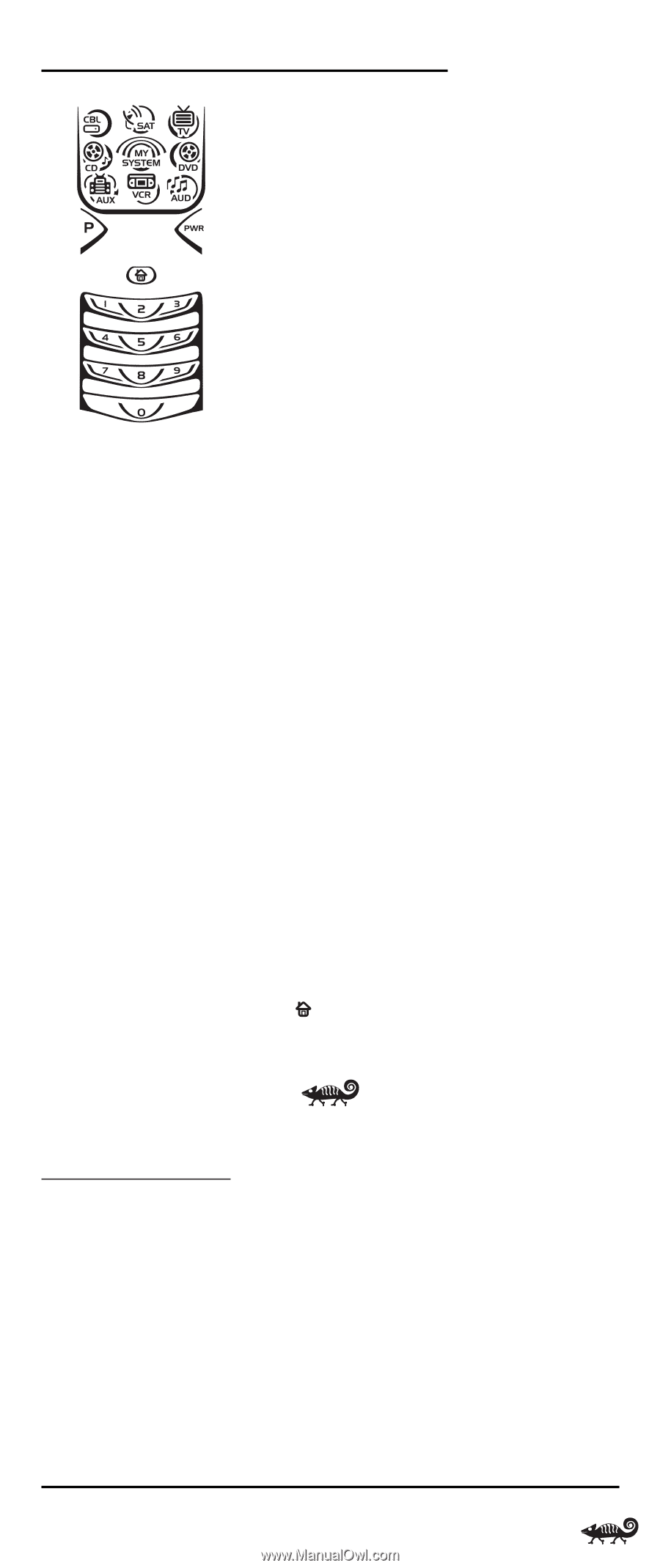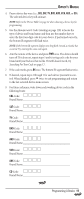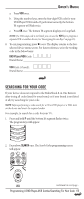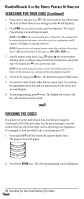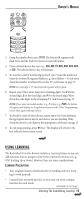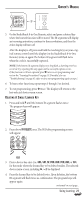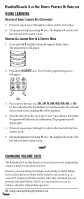Radio Shack 15-2138 Owners Manual - Page 19
Checking The Codes/Using Learning - 8 in one remote
 |
UPC - 040293003692
View all Radio Shack 15-2138 manuals
Add to My Manuals
Save this manual to your list of manuals |
Page 19 highlights
OWNER'S MANUAL 3. Using the number keys, enter 9 9 0. The bottom IR segment will flash twice and the Code Verification screen will appear. 4. Press a desired device key once (i.e., CBL, SAT, TV, DVD, AUD, VCR, AUX, or CD). The selected device key will animate. 5. To view the code for the first digit, press 1 once. Count the number of times the bottom IR segment flashes (e.g., three flashes = 3) and write down the number in leftmost box in the TV code boxes on page 15. NOTE: If a code digit is "0", the bottom IR segment will not flash. 6. Repeat step 5 three more times for remaining digits. Use 2 for the second digit, 3 for the third digit, and 4 for the fourth digit.Write down the code digits in the remaining TV code boxes on page 15. NOTE: If you enter an invalid number (e.g., 7) or key (e.g., PLAY), the bottom IR segment will display one long flash and return to the "Other" programming screen. Start again with step 2 above. 7. To check for codes of other devices, repeat steps 4 to 6, but substitute the appropriate device key for each device you are checking.Write down the device's code digits in the appropriate code boxes on page 15. 8. To exit programming, press twice. The display will return to the last-selected device menu screen. USING LEARNING The RadioShack 8-in-One Remote includes a Learning feature so you can add functions that are unique to your home entertainment devices (e.g., VCR Tracking Up or Down). However, there are some considerations: LEARNING PRECAUTIONS • Your original remote controls must be in working order for learning to work properly. • Learned keys are mode specific, so each one can store a unique function for each mode. continued on next page... Checking The Codes/Using Learning 19