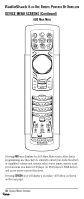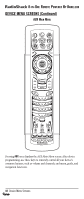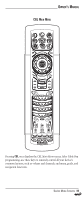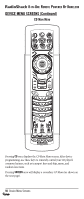Radio Shack 15-2138 Owners Manual - Page 45
Programming Main Menu, Table of Contents
 |
UPC - 040293003692
View all Radio Shack 15-2138 manuals
Add to My Manuals
Save this manual to your list of manuals |
Page 45 highlights
OWNER'S MANUAL DEVICE MENU SCREENS PROGRAMMING MAIN MENU Pressing and holding P displays the Programming Main Menu screen. Use the program keys to program device control (DEV SET), code search (SEARCH), home theater mode (MY SYSTEM), volume lock (VOL ), macros (MACRO), display brightness ( ), function learning (IR LEARN and IR DELETE), device key reassignment (MODE ), or other functions (OTHER). See the Table of Contents on page 2 to locate a section of interest. Device Menu Screens 45 ▲
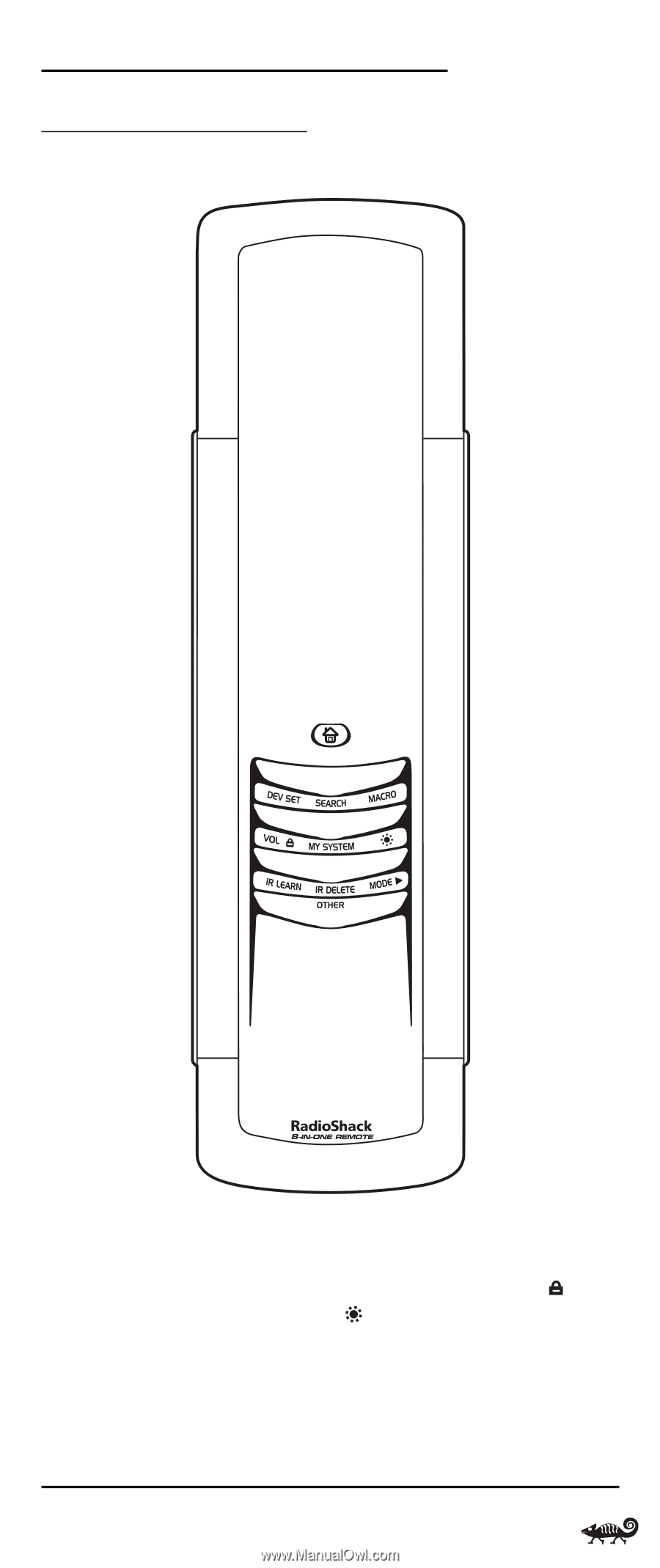
O
WNER
’
S
M
ANUAL
DEVICE MENU SCREENS
P
ROGRAMMING
M
AIN
M
ENU
Pressing and holding
P
displays the
Programming Main Menu
screen.
Use the program keys to program device control (
DEV SET
), code search
(
SEARCH
), home theater mode (
MY SYSTEM
), volume lock (
VOL
),
macros (
MACRO
), display brightness (
), function learning
(
IR LEARN
and
IR DELETE
), device key reassignment (
MODE
), or
other functions (
OTHER
).
See the
Table of Contents
on page 2 to locate a section of interest.
▲
Device Menu Screens
45