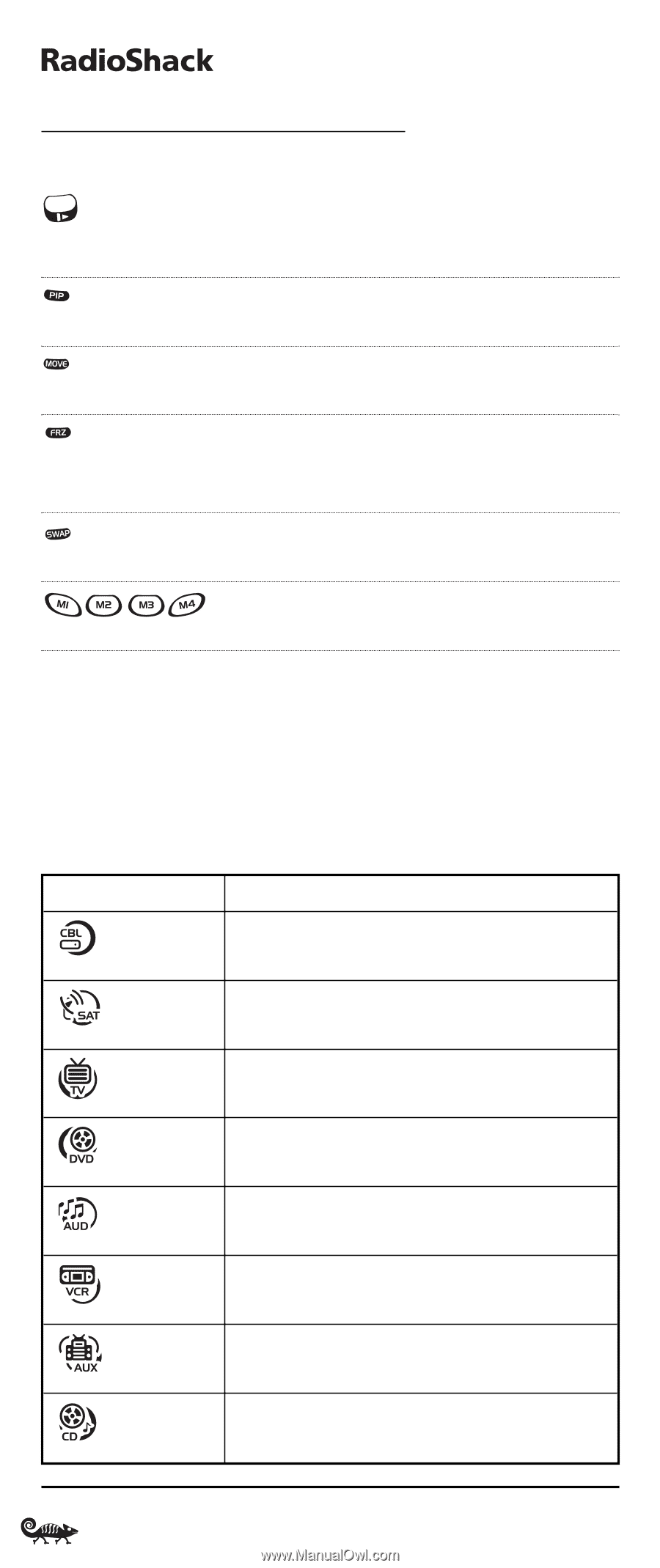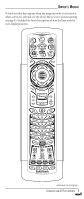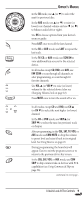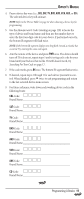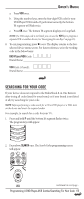Radio Shack 15-2138 Owners Manual - Page 12
Device Key, Controls These Devices - radioshack 8 in 1
 |
UPC - 040293003692
View all Radio Shack 15-2138 manuals
Add to My Manuals
Save this manual to your list of manuals |
Page 12 highlights
8-IN-ONE REMOTE POWERED BY KAMELEON A QUICK LOOK AT THE CONTROLS KEY FUNCTIONS (CONTINUED) In the CBL, SAT, VCR, DVD, or AUX mode, use the slow key to view slow motion video (if the feature is available). Use PIP to switch the Picture-In-Picture feature on or off. Use MOVE to move the window picture to different places in the main picture. Press FRZ once to capture a frame of video in the main picture. Press it again to resume normal viewing. Use SWAP to switch images and sound between the main and window pictures. After programming, press M1 ~ M4 once to run a macro (see Using Macros on page 25). DEVICE TABLE NOTE: Please refer to the table below when performing the instructions in "Programming A Device" on page 14. After programming, the RadioShack 8-in-One Remote will be able to control the following types of devices: DEVICE KEY CONTROLS THESE DEVICES Cable Box (Converter) or Video Accessory Satellite Receiver or Satellite/PVR Combo Television DVD Player, TV/DVD Player Combo, or DVD/VCR Player Combo Audio Amplifier,Audio Receiver, or Home-Theater-in-a-Box (HTiB) Device VCR, TV/VCR Combo, or PVR (DVR) PVR (DVR),VCR, or TV/VCR Combo CD Player or CD Recorder 12 A Quick Look At The Controls