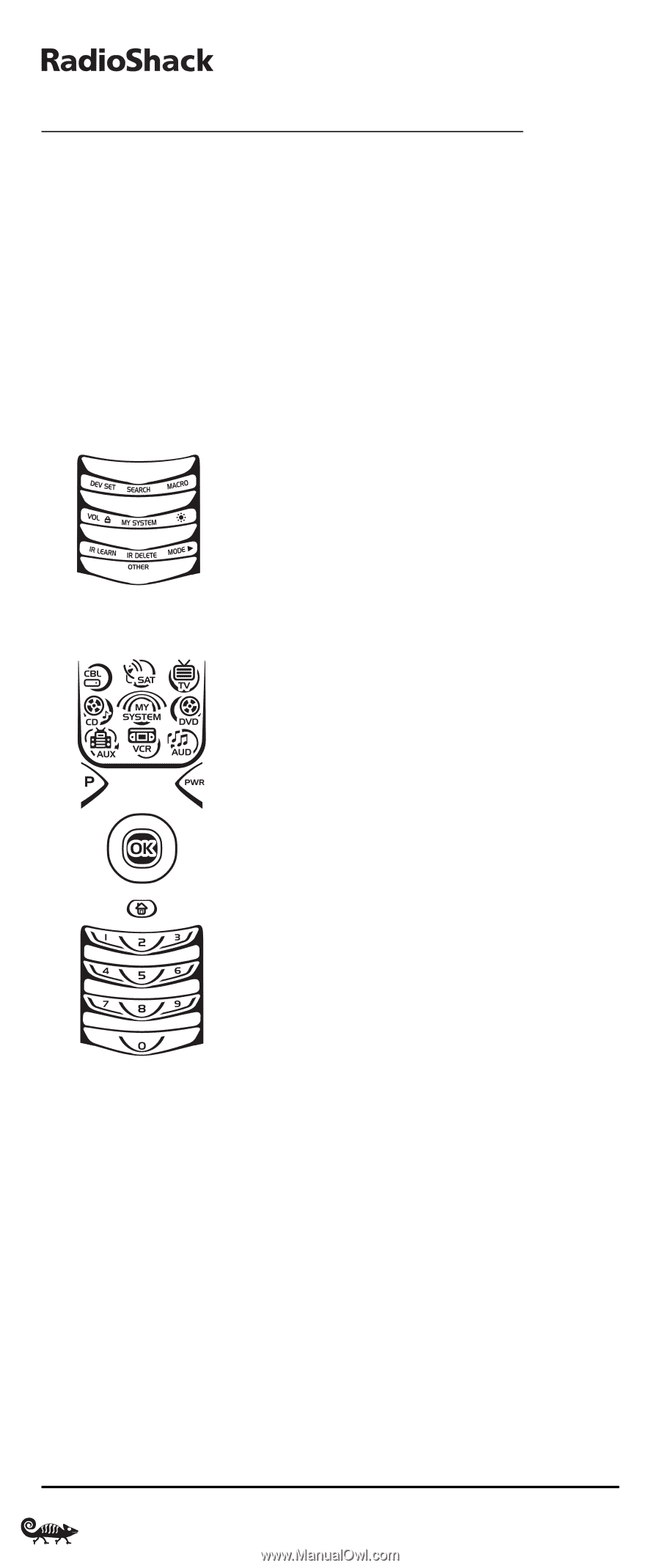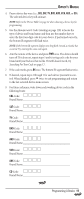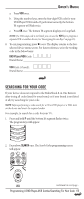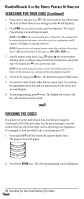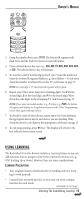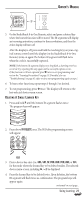Radio Shack 15-2138 Owners Manual - Page 16
Turn on the DVD Player/VCR Combo and insert a DVD. - remote control codes
 |
UPC - 040293003692
View all Radio Shack 15-2138 manuals
Add to My Manuals
Save this manual to your list of manuals |
Page 16 highlights
8-IN-ONE REMOTE POWERED BY KAMELEON PROGRAMMING A DVD PLAYER/VCR COMBO NOTE: If you own a Sylvania TV/DVD Player Combo with a separate TV code (see page 129), use the below steps to program it with these changes: in step 5 (on the next page), enter 0675 as the DVD code; in step 8a, substitute TV for VCR; and in step 8b enter 0171 as the TV code. 1. Turn on the DVD Player/VCR Combo and insert a DVD. NOTE: Please read steps 2 to 8 completely before proceeding. Review the "Setup Codes For DVD Player/ VCR Combos" (on page 123). Highlight or write down the brand and the codes you wish to program. 2. Press and hold P until the bottom IR segment flashes twice. The program keys will appear: 3. Press above DEV SET once. The Device Setup programming screen will appear: 4. Press DVD once. The key will animate. 5. Use the Setup Codes For DVD Player/VCR Combos (on page 123) to locate the brand name and use the number keys to enter the fourdigit code for your device. If performed correctly, the bottom IR segment will flash twice. NOTE: If the bottom IR segment displays one long flash instead, an error has occurred. Try entering the same code again. 6. Aim the remote at the device and press PWR once. The device should turn off. Press OK once to save the code. The bottom IR segment flashes twice. 7. (Optional) If you've located a setup code that works, but it also has a separate VCR code as listed on page 123, you'll need to program it into the remote to access VCR controls, as follows: 16 Programming A DVD Player/VCR Combo