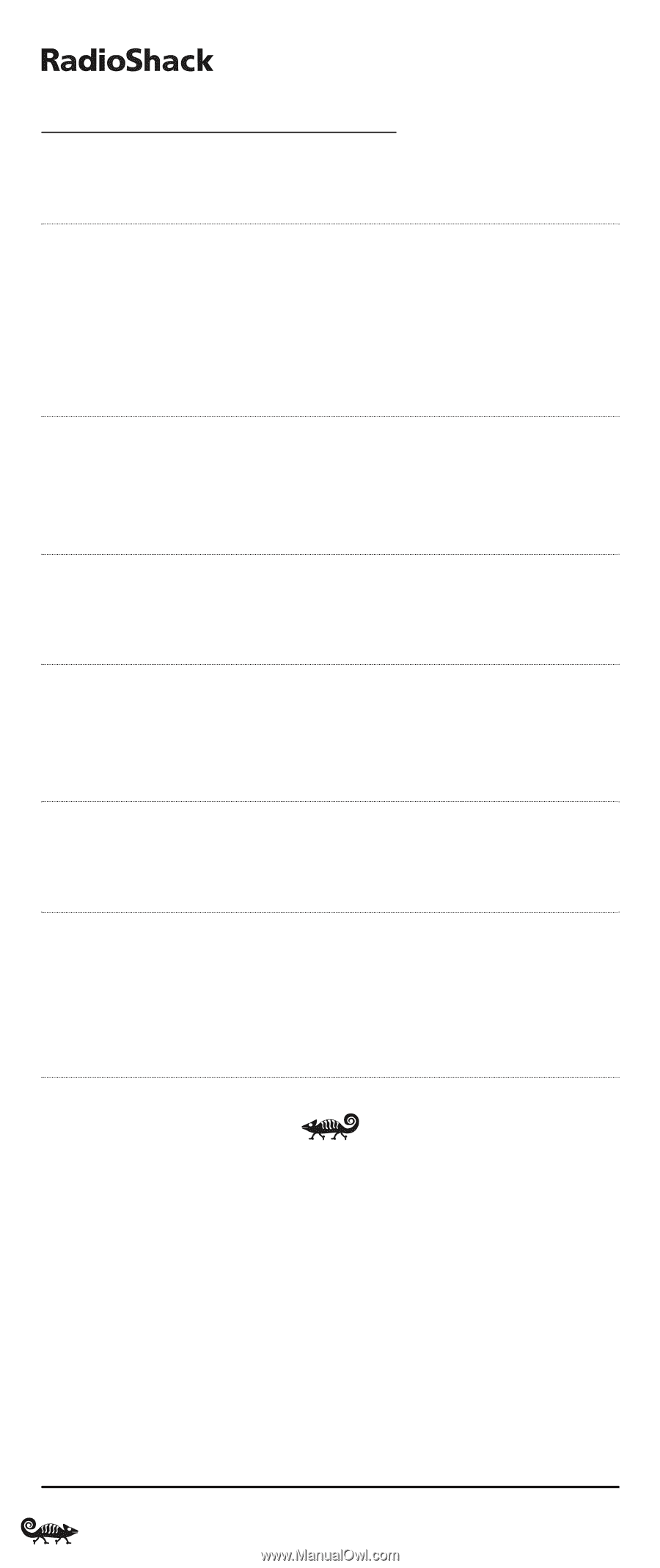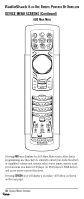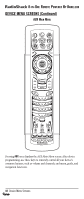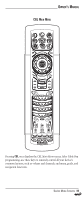Radio Shack 15-2138 Owners Manual - Page 44
My System, Enter, 2 Enter, Screen
 |
UPC - 040293003692
View all Radio Shack 15-2138 manuals
Add to My Manuals
Save this manual to your list of manuals |
Page 44 highlights
8-IN-ONE REMOTE POWERED BY KAMELEON TROUBLESHOOTING (Continued) PROBLEM: SOLUTION: PROBLEM: SOLUTION: PROBLEM: SOLUTION: PROBLEM: SOLUTION: PROBLEM: SOLUTION: PROBLEM: SOLUTION: PROBLEM: SOLUTION: Power macro does not work. First press MY SYSTEM once, then press PWR once. Favorite channel function does not work properly. Some devices (e.g.,Cable Boxes or Satellite Receivers) use two-digit channel numbers.During programming, press ENTER or OK once after entering a channel number (e.g., 0 2 ENTER for channel 2).See Programming Favorite Channel Scan on page 30. Changing channels does not work properly. If the original remote control required pressing ENTER to change channels, then press ENTER on the remote control after entering channel numbers. No remote control of volume. See Changing Volume Lock on page 22 to lock/unlock volume. Bottom IR segment flashes when pressing a key, but home entertainment device does not respond. Make sure the remote is aimed at your home entertainment device and is not farther away than 15 feet. CH ▲ and CH ▼ do not work for your RCA TV. Due to RCA design (1983-1987), only the original remote control will operate these functions. Pressing SCREEN one or more times in CBL, SAT, DVD, VCR, AUX, or MY SYSTEM mode does not display a secondary menu screen. Although SCREEN is displayed, for these modes, there are no additional menu screens. 44 Troubleshooting