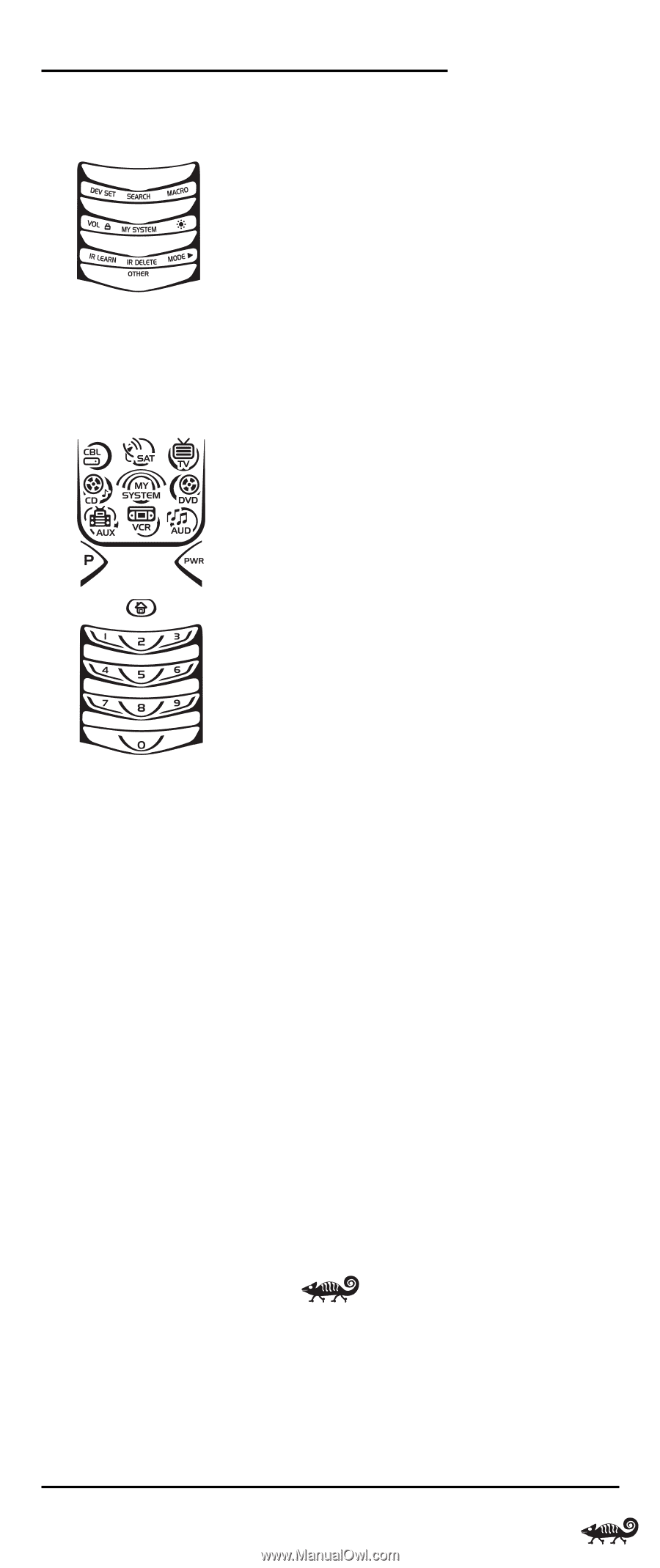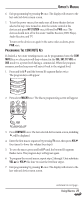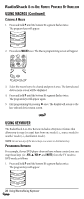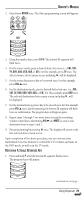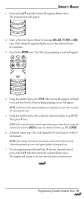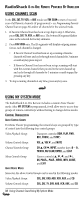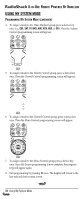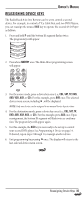Radio Shack 15-2138 Owners Manual - Page 31
Favorite Channel Mode, Other, Favorite Channel
 |
UPC - 040293003692
View all Radio Shack 15-2138 manuals
Add to My Manuals
Save this manual to your list of manuals |
Page 31 highlights
OWNER'S MANUAL 1. Press and hold P until the bottom IR segment flashes twice. The program keys will appear: 2. Select a Favorite Channel Mode by pressing CBL, SAT, TV, VCR, or AUX once. The bottom IR segment flashes once as the selected device key animates. 3. Press below OTHER once. The Other programming screen will appear: 4. Using the number keys, enter 9 9 6. The bottom IR segment will flash twice and the Favorite Channel programming screen will appear. NOTE: If the bottom IR segment displays one long flash, an error has occurred. Try repeating this step. 5. Using the number keys, enter a favorite channel number (e.g., 0 1 2). Then press P once. NOTE: If the original remote control required pressing an Enter key to change the channel, also press the ENTER key after the channel number (e.g., 0 1 2 ENTER). 6. If desired, repeat step 5 for each channel to be stored, up to a total of 10 channels. NOTE: After storing 10 channels, the remote control will exit the Favorite Channel programming screen and again display the program keys. 7. To exit programming with less than 10 favorite channels stored, press and hold P until the bottom IR segment flashes twice. The display will return to the last-selected device menu screen. Programming Favorite Channel Scan 31