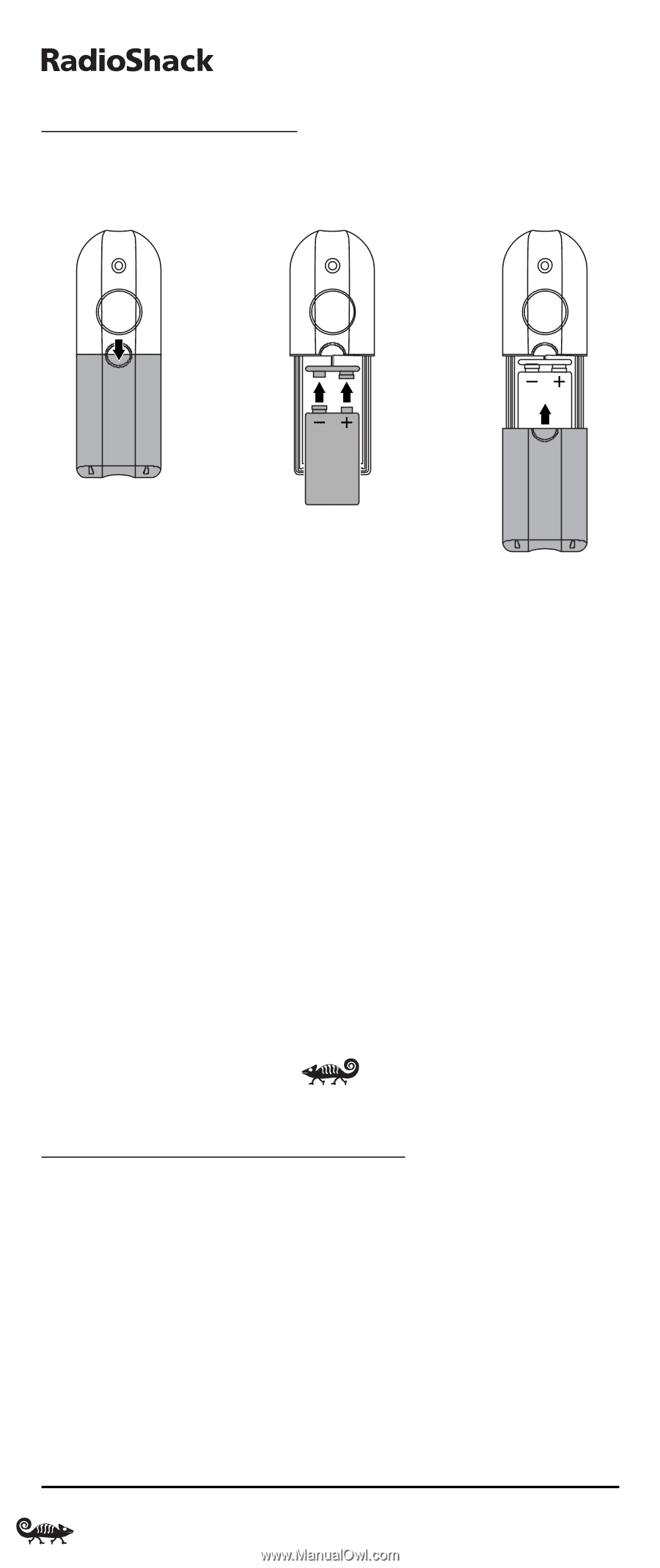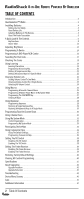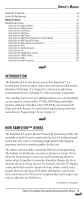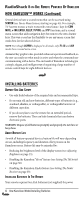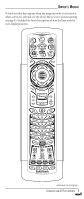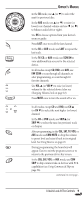Radio Shack 15-2138 Owners Manual - Page 6
Installing Batteries/A Quick Look At The Controls - radioshack remote control
 |
UPC - 040293003692
View all Radio Shack 15-2138 manuals
Add to My Manuals
Save this manual to your list of manuals |
Page 6 highlights
8-IN-ONE REMOTE POWERED BY KAMELEON INSTALLING BATTERIES ABOUT THE FINDER TRANSMITTER (CONTINUED) INSTALLING A BATTERY IN THE FINDER TRANSMITTER ❶ ❷ ❸ 1. Press down on the battery compartment cover (on the front of the Finder Transmitter) and slide it off. 2. Locate the snap harness and connect the 9-volt battery to mating terminals. Then insert the battery and harness into the compartment. 3. Align the cover with the compartment opening and slide it back into place. OPERATING THE FINDER TRANSMITTER 1. Point the Finder Transmitter in the general direction of the lost RadioShack 8-in-One Remote. 2. Press and hold the Finder Transmitter's button until the lost RadioShack 8-in-One Remote emits a chirping sound to help you find it. NOTE: If the RadioShack 8-in-One Remote does not emit a chirping sound, verify the Finder Receiver is enabled (see page 39) and the battery is fresh. A QUICK LOOK AT THE CONTROLS Use the illustration on the next page to locate controls and then study the Key Functions to learn how they function. NOTE: The illustration shows all remote control keys. In actual operation, only active keys used by the selected device are displayed and non-active keys are hidden. These controls work like the ones found on your original remote controls. To find out what type of devices can be controlled by each device key after programming, see the Device Table on page 12. 6 Installing Batteries/A Quick Look At The Controls