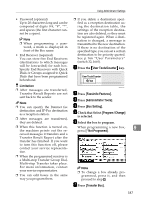Ricoh 3245 Fax Reference - Page 196
Programming/changing Transfer Boxes
 |
UPC - 026649128660
View all Ricoh 3245 manuals
Add to My Manuals
Save this manual to your list of manuals |
Page 196 highlights
Administrator Setting B Press [Facsimile Features]. C Press [Administrator Tools]. D Press [Box Setting]. E Press [Delete], and then select the box you want to delete. Programming/changing Transfer Boxes This function turns your machine into a fax relay station. Documents sent with a SUB Code that matches the SUB Code programmed as a Transfer Box are received, and then relayed to a programmed receiver. Since documents can be sent to multiple destinations in a single transfer request, you can economize on call charges when sending to remote destinations. With a programmed password A Enter a password using the number keys, and then press [OK]. Note ❒ Inform the Requesting Party of the SUB Code assigned to the Transfer Box. When they want to have a message transferred by your ma- chine, ask them to send the mes- 9 sage using SUB Code Transmission Note ❒ If you make a mistake, press and specifying this SUB Code. If a password has also been programmed, inform them of this too, [Clear] or the {Clear/Stop} key. and ask them to enter it as the SID F Press [Delete]. code. You can store the following items: Note ❒ To cancel deleting a box, press • Box name (required) Up to 20 characters [Do not Delete]. The display returns to that of step E. • SUB Code (required) Up to 20 characters long and can be G Press [Exit]. H Press the {User Tools/Counter} key. composed of digits 0-9, "#", "*", and spaces (the first character cannot be a space). The standby display appears. 186