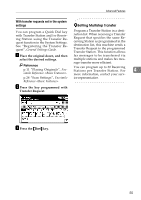Ricoh 3245 Fax Reference - Page 63
Clear/Stop, Adv. Features
 |
UPC - 026649128660
View all Ricoh 3245 manuals
Add to My Manuals
Save this manual to your list of manuals |
Page 63 highlights
Advanced Features ❒ When a Transfer Request is sent by e-mail, as soon as the Transfer Station completes transfer to all Receiving Stations, it sends back a Transfer Result Report by e-mail. See p.89 "Transfer Result Report (transfer request by e-mail)". ❒ When a Transfer Request is sent by e-mail to a computer or facsimile without the Transfer Request function, that machine receives it as ordinary e-mail. It does not transfer the message nor send an error report back to the Requesting Party. To send Transfer Request by email, use a Transfer Station that supports Internet Fax and has the Transfer Station function. ❒ You can program one of the Quick Operation keys with operations for this function. Using the key allows you to omit steps C. See p.144 "General Settings/Adjustment". A Place the original, and then select any scan settings you require. Note ❒ When using a Transfer Request by e-mail, documents are sent at "Detail" resolution, even if you have specified "Fine". To send a document at "Super Fine" or "Fine", configure the Full Mode when registering the destinations in the Address Book. See p.53 "T.37 Full Mode", Facsimile Reference . ❒ When using a Transfer Request by e-mail, documents are sent at A4 width. Documents larger than A4 are reduced to A4 width. If the receiver is in compliance with the T.37 full mode, documents are sent at the width specified in the Address Book. See p.53 "T.37 Full Mode", Facsimile Reference . Reference p.11 "Placing Originals", Facsimile Reference p.28 "Scan Settings", Facsimile Reference B Specify a Transfer Station. Note ❒ Enter directly or use a destina- tion list to specify the fax number, e-mail address, or IP- Fax destination of the Transfer Station. ❒ If you make a mistake, press the 4 {Clear/Stop} key, and then try again. ❒ When a Transfer Request is sent by e-mail, e-mail options can be set. See steps B and C on p.55 "Sending Internet Fax Documents", Facsimile Reference . Reference p.33 "Entering a Fax Number", Facsimile Reference p.34 "Entering an E-mail Address", Facsimile Reference p.35 "Entering an IP-Fax Destination", Facsimile Reference p.38 "Using Destination Lists", Facsimile Reference C Press [Adv. Features]. 53