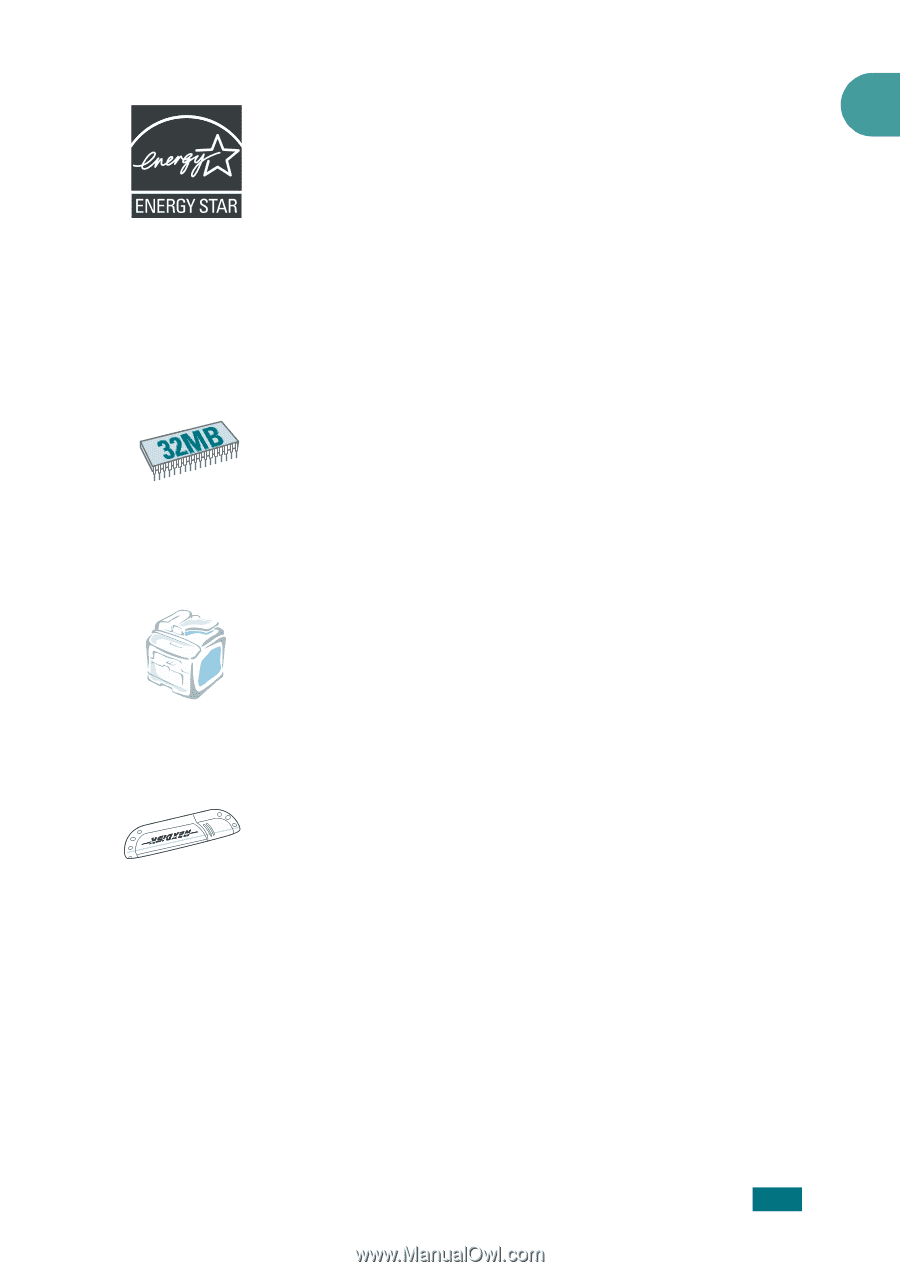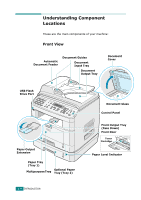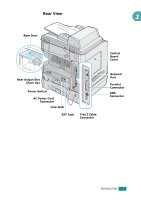Ricoh AC205 User's Guide - Page 20
Expand the machine capacity, Print in various environments, Windows 98/Me/NT 4.0/2000/XP, Parallel, - multifunction printer
 |
View all Ricoh AC205 manuals
Add to My Manuals
Save this manual to your list of manuals |
Page 20 highlights
• International ENERGY STAR® Office Equipment Program The International ENERGY STAR® Office Equipment 1 Program encourages energy conservation by promoting energy efficient computers and other office equipment. The program backs the development and dissemination of products that feature energy saving functions. It is an open program in which manufacturers participate voluntarily. Targeted products are computers, monitors, printers, facsimiles, copiers, scanners, and multifunction devices. Energy Star standards and logos are internationally uniform. Expand the machine capacity • This machine has 32 MB of memory which can be expanded to 160 MB. • You can install an optional 250-sheet tray in your machine. This tray reduces how often you have to add paper to the machine. • A Network interface enables network printing. Print in various environments • You can print in Windows 98/Me/NT 4.0/2000/XP. • Your machine comes with both the USB and Parallel interface. The Parallel interface is available depending on your country. • You can also use a Network interface. Use a USB flash drive If you have a USB flash drive, you can use it in various ways with your machine. • You can scan documents and save them on the USB flash drive. • You can directly print data stored on the USB flash drive. • You can manage the USB flash drive. • You can back up data and restore backup files to the machine's memory. INTRODUCTION 1.3