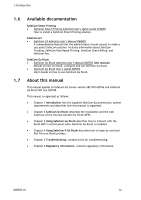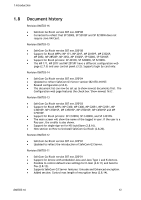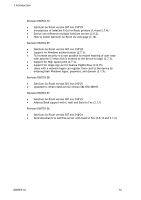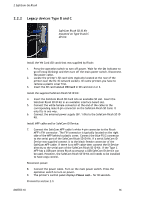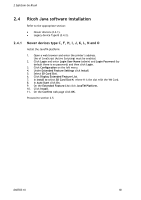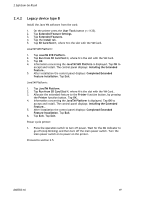Ricoh Aficio MP 2352SP Administration Guide - Page 14
Address Book support with E-mail and Send to Fax 3.1.7
 |
View all Ricoh Aficio MP 2352SP manuals
Add to My Manuals
Save this manual to your list of manuals |
Page 14 highlights
1 Introduction Revision D60703-10 SafeCom Go Ricoh version S87 nnn.010*29 Introduction of SafeCom P:Go for Ricoh printers (1.4 and 2.7.4). Device can reference multiple SafeCom servers (2.8.2). How to install SafeCom Go Ricoh via web page (2.10). Revision D60703-09 SafeCom Go Ricoh version S87 nnn.010*28 Support for Windows authentication (2.7.3). To increase security it is now possible to enable masking of user code with asterisk (*) when this is entered at the device to login (2.7.3). Support for High speed print (2.7.3). Support for single sign-on for Nuance DigiDocFlow (2.8.15). Users with a network logon can register their card at the device by entering their Windows logon, password, and domain (3.1.9). Revision D60703-08 SafeCom Go Ricoh version S87 nnn.010*25 Updated to reflect SafeCom G2 version S82 070.380*07. Revision D60703-07 SafeCom Go Ricoh version S87 nnn.010*25 Address Book support with E-mail and Send to Fax (3.1.7) Revision D60703-06 SafeCom Go Ricoh version S87 nnn.010*24 Send documents to LAN Fax-server with Send to Fax (2.8.12 and 3.1.6) D60703-16 14