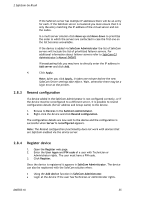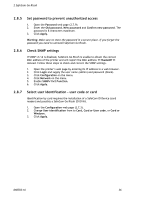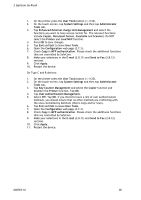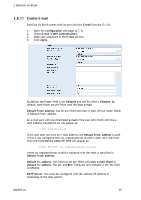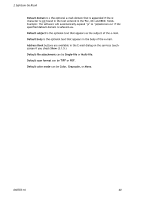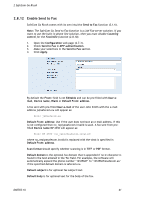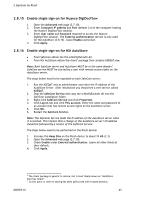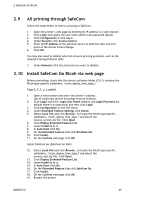Ricoh Aficio MP 2352SP Administration Guide - Page 40
Address Book - pdf
 |
View all Ricoh Aficio MP 2352SP manuals
Add to My Manuals
Save this manual to your list of manuals |
Page 40 highlights
2 SafeCom Go Ricoh Default domain is s the optional e-mail domain that is appended if the @ character is not found in the text entered in the To:, CC: and BCC: fields. Example: The software will automatically expand ‗js' to ‗[email protected]' if the specified default domain is safecom.eu. Default subject is the optional text that appears as the subject of the e-mail. Default body is the optional text that appears in the body of the e-mail. Address Book buttons are available in the E-mail dialog on the services touchscreen if you check Show (3.1.5.) Default file attachment can be Single-file or Multi-file. Default scan format can be TIFF or PDF. Default color mode can be Color, Grayscale, or Mono. D60703-16 40

2 SafeCom Go Ricoh
D60703-16
40
Default domain
is
s the optional e-mail domain that is appended if the @
character is not
found in the text entered in the
To:
,
CC:
and
BCC:
fields.
Example: The software will automatically expand ‗js‘ to ‗[email protected]‘ if the
specified default domain is safecom.eu.
Default subject
is the optional text that appears as the subject of the e-mail.
Default body
is
the optional text that appears in the body of the e-mail.
Address Book
buttons are available in the E-mail dialog on the services touch-
screen if you
check
Show
(3.1.5.)
Default file attachment
can be
Single-file
or
Multi-file
.
Default scan format
can be
TIFF
or
PDF
.
Default color mode
can be
Color
,
Grayscale,
or
Mono
.