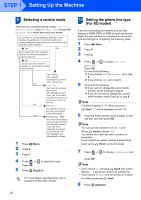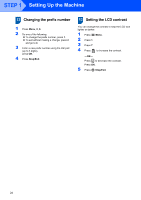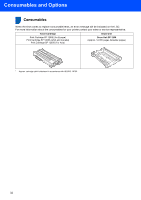Ricoh Aficio SP 1200SF Quick Installation Guide - Page 29
STEP 2, Installing the Driver & Software - drivers
 |
View all Ricoh Aficio SP 1200SF manuals
Add to My Manuals
Save this manual to your list of manuals |
Page 29 highlights
STEP 2 Installing the Driver & Software For USB Interface Cable Users Installing the TYPE 1200SF Drivers and Utilities 28 Installing ScanSoft™ PaperPort™ 11SE for Windows 30 View and Installing the documentation 31 The screens for Windows® in this Quick Setup Guide are based on Windows® XP. 27

Installing the Driver & Software
27
STEP 2
Installing the TYPE 1200SF Drivers and Utilities
........................................................
28
Installing ScanSoft™ PaperPort™ 11SE for Windows
®
.............................................
30
View and Installing the documentation
........................................................................
31
The screens for Windows
®
in this Quick Setup Guide are based on Windows
®
XP.
For USB Interface Cable Users