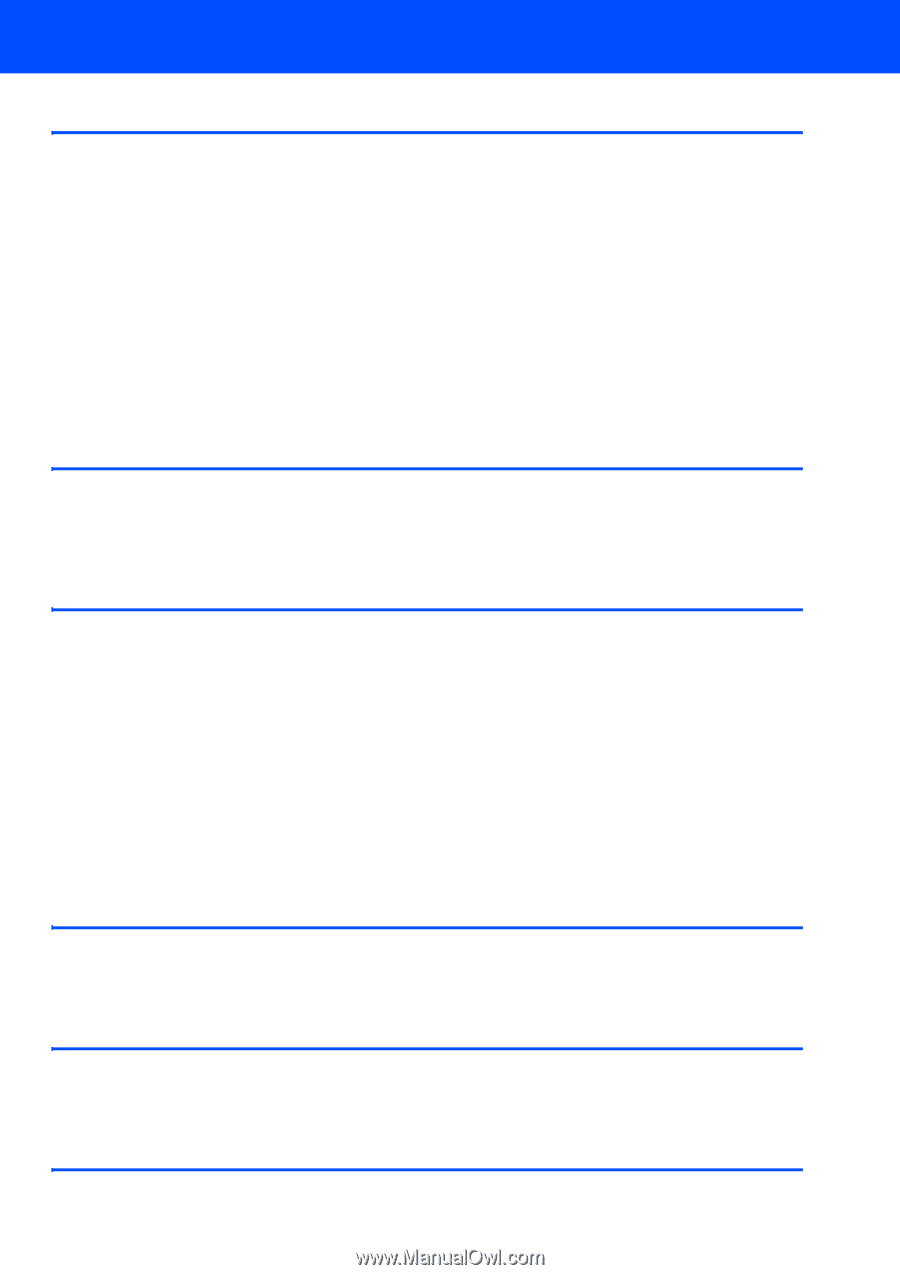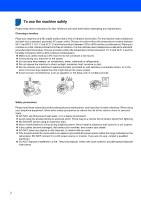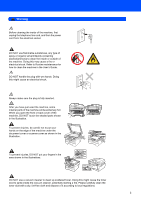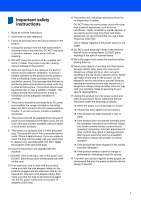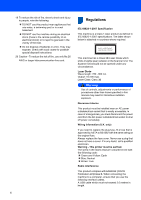Table of Contents
1
Safety Precautions
To use the machine safely
......................................................................................................................
2
Symbols for the main power switch
........................................................................................................
4
Important safety instructions
...................................................................................................................
5
Regulations
.............................................................................................................................................
6
Important Information for Australia
..........................................................................................................
7
Standard telephone and FCC Notices
These notices are in effect on models sold and used in the United States only
.....................................
8
Federal Communications Commission (FCC) Declaration of Conformity (USA only)
.............................
9
Industry Canada Compliance Statement (Canada only)
.........................................................................
9
EQUIPMENT ATTACHMENT LIMITATIONS (Canada only)
..................................................................
9
RESTRICTIONS CONCERNANT LE RACCORDEMENT DE MATÉRIEL
.............................................
9
Disconnect device
.................................................................................................................................
10
Laser safety
..........................................................................................................................................
10
FDA regulations
....................................................................................................................................
10
Getting Started
Carton components for EU
.........................................................................................................................
11
Carton components for USA, Canada and Asia/Oceania
..........................................................................
12
Control panel (For EU model)
....................................................................................................................
13
Control panel (For USA, Canada and Asia/Oceania model)
......................................................................
14
STEP 1 –
Setting Up the Machine
Installing the drum unit and toner cartridge assembly
................................................................................
15
Loading paper in the paper tray
.................................................................................................................
16
Install the power cord and phone line
........................................................................................................
17
Set Your Country
........................................................................................................................................
19
Selecting your language (For EU, USA, Canada and Asia)
.......................................................................
19
Setting the date and time
...........................................................................................................................
20
Setting your station ID
................................................................................................................................
20
Tone and pulse dialling mode
...................................................................................................................
21
Selecting a receive mode
...........................................................................................................................
22
Setting the phone line type (For EU model)
...............................................................................................
22
Setting up the prefix number
......................................................................................................................
23
Changing the prefix number
.......................................................................................................................
24
Setting the LCD contrast
............................................................................................................................
24
Supplied CD-ROM
Supplied CD-ROMs for ‘SP 1200SF’
.........................................................................................................
25
Drivers and Utilities for SP 1200SF
......................................................................................................
25
PaperPort™ 11SE and Documentation for SP 1200SF
........................................................................
25
STEP 2 –
Installing the Driver & Software
Installing the TYPE 1200SF Drivers and Utilities
......................................................................................
28
Installing ScanSoft™ PaperPort™ 11SE for Windows
®
...........................................................................
30
View and Installing the documentation
......................................................................................................
31
Consumables and Options
Consumables
.............................................................................................................................................
32