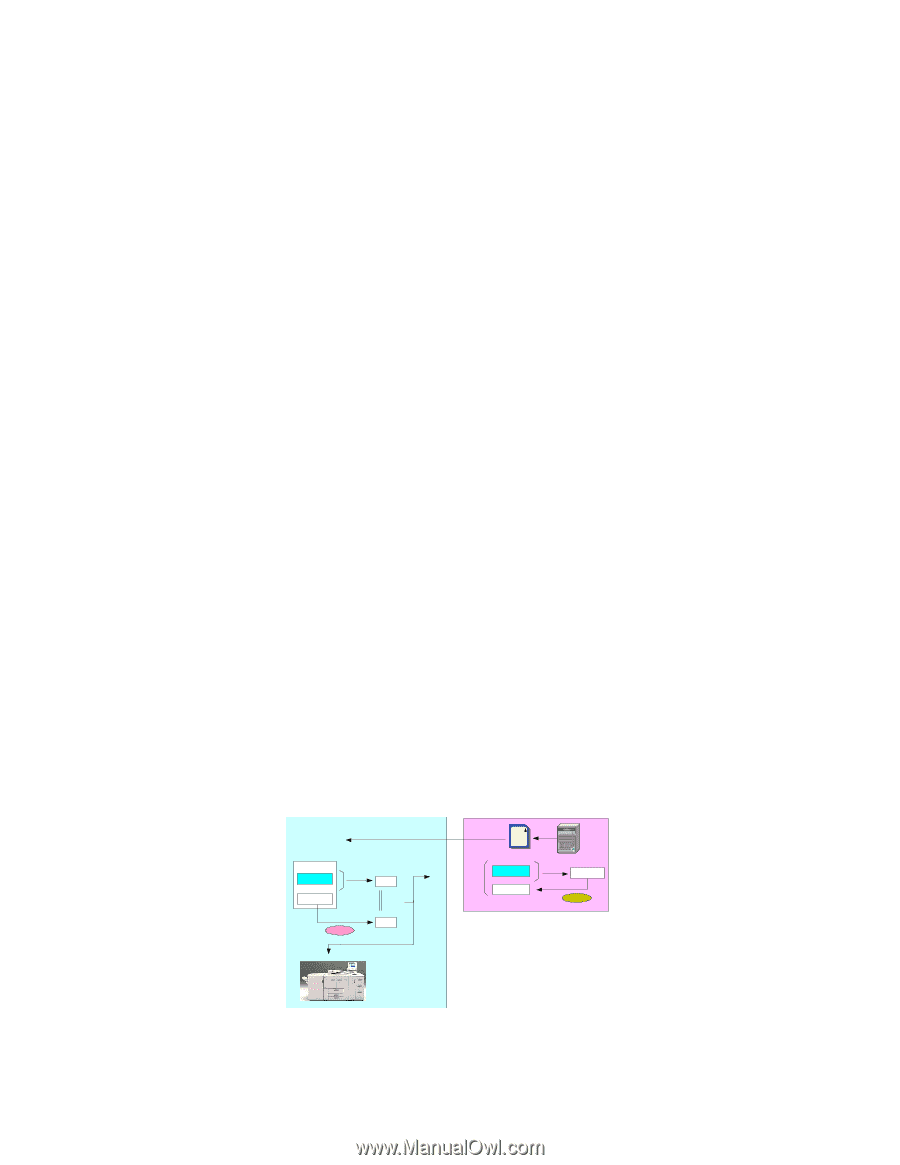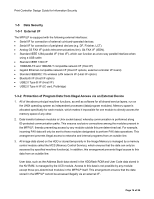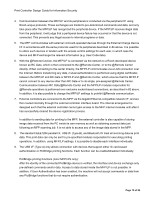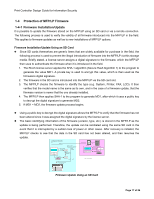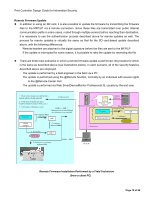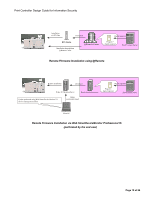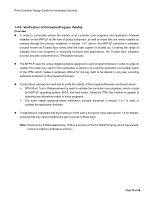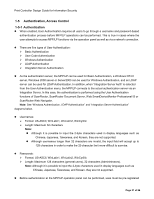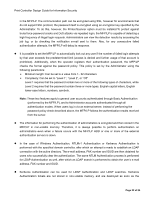Ricoh Aficio SP C820DNT1 Design Guide - Page 17
Protection of MFP/LP Firmware, 4-1 Firmware Installation/Update
 |
View all Ricoh Aficio SP C820DNT1 manuals
Add to My Manuals
Save this manual to your list of manuals |
Page 17 highlights
Print Controller Design Guide for Information Security 1-4 Protection of MFP/LP Firmware 1-4-1 Firmware Installation/Update It is possible to update the firmware stored on the MFP/LP using an SD card or via a remote connection. The following process is used to verify the validity of all firmware introduced into the MFP/LP in the field. This applies to firmware updates as well as to new installations of MFP/LP options. Firmware Installation/Update Using an SD Card Since SD cards themselves are generic items that are widely available for purchase in the field, the following process is used to prevent the illegal introduction of firmware into the MFP/LP via this storage media. Briefly stated, a license server assigns a digital signature to the firmware, which the MFP/LP then uses to authenticate the firmware when it is introduced in the field. 1. The Ricoh license server applies the SHA-1 algorithm (Secure Hash Algorithm 1) to the program to generate the value MD1. A private key is used to encrypt this value, which is then used as the firmware's digital signature. 2. The firmware in the SD card is introduced into the MFP/LP via the SD card slot. 3. The MFP/LP checks the firmware to identify the type (e.g. System, Printer, FAX, LCD). It then verifies that the model name is the same as its own, and in the case of a firmware update, that the firmware version is newer that the one already installed. 4. The MFP/LP then applies SHA-1 to the program to generate MD1, after which it uses a public key to decrypt the digital signature to generate MD2. 5. If MD1 = MD2, the firmware update process begins. Using a public key to decrypt the digital signature allows the MFP/LP to verify that the firmware has not been altered since it was assigned the digital signature by the license server. The basic identifying information of the firmware (version, type, etc.) is stored in the MFP/LP as the update is being performed. Therefore, the update can be reinitiated using the same SD card in the event that it is interrupted by a sudden loss of power or other cause. After recovery is initiated, the MFP/LP checks to see that the data in the SD card has not been altered, and then resumes the update. 1. Verification of model and target machine functions (Copier, Printer, etc .) 2. Verification of firmware version If MD1 ≠ MD2 Update process is cancelled and new firmware is not 3. Generate MD1 ins ta lled Program using SHA-1 MD1 Digital signa ture 5. Compare MD1 and MD2 3. Files are sent SD 64 MB SD card Progra m Digital signature Ricoh License Server 1. Generate MD using SHA-1 MD 2. Generate digital signature Private key 4. Decryption Public key M D2 If MD1 = MD2 "MD": Message Digest 6. Firmware is overwritten with new files Firmware Update Using an SD Card Page 17 of 86