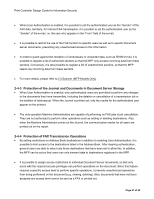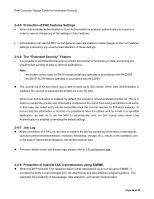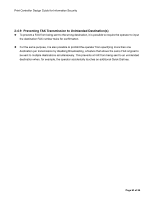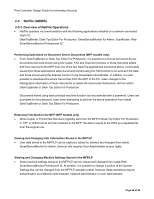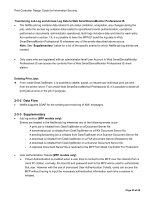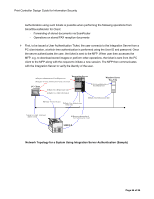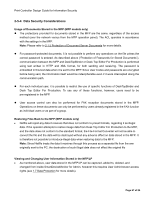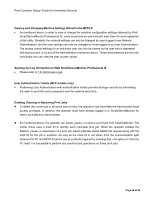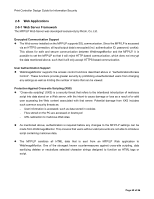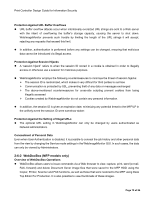Ricoh Aficio SP C820DNT1 Design Guide - Page 65
Data Flow, 5-3 Supplementary
 |
View all Ricoh Aficio SP C820DNT1 manuals
Add to My Manuals
Save this manual to your list of manuals |
Page 65 highlights
Print Controller Design Guide for Information Security Transferring Job Log and Access Log Data to Web SmartDeviceMonitor Professional IS • The Netfile job log contains data related to job status (initiation, completion, any changes during the job), while the access log contains data related to operational events (authentication, operations performed on documents, administrator operations). Both logs include a date and time for each entry. As mentioned in section 1.9, it is possible to have the MFP/LP send the log data to Web SmartDeviceMonitor Professional IS whenever any of the events described above occurs. Note: See "Supplementary" below for a list of the specific events for which Netfile job log entries are created. • Only users who are registered with an administrator-level User Account in Web SmartDeviceMonitor Professional IS can access the contents from a Web SmartDeviceMonitor Professional IS client station. Deleting Print Jobs From inside DeskTopBinder, it is possible to delete, pause, or resume any individual print job sent from the printer driver. From inside Web SmartDeviceMonitor Professional IS, it is possible to delete all print jobs at once or the job in progress. 2-5-2 Data Flow • Netfile supports SOAP for the sending and receiving of XML messages. 2-5-3 Supplementary • Job log entries (MFP models only): Entries are created in the Netfile job log whenever any of the following events occur: - A print job is initiated from DeskTopBinder on a Document Server file - A transmission job is initiated from DeskTopBinder on a FAX Document Server file - A sending/forwarding job is initiated from DeskTopBinder on a Scanner Document Server file - A download is initiated from DeskTopBinder on a FAX Document Server (Reception) file - A download is initiated from DeskTopBinder on a Scanner Document Server file - A captured Document Server file is restored to the MFP from Desk Top Editor For Production • User Authentication Tickets (MFP models only): If User Authentication is enabled when a user tries to connect to the MFP over the network from a client PC station, normally, the User ID and password sent to the MFP will be used to authenticate that user. However with the use of pre-issued User Authentication Tickets, users can access the MFP without having to input the necessary authentication information each time a session is initiated. Page 65 of 86