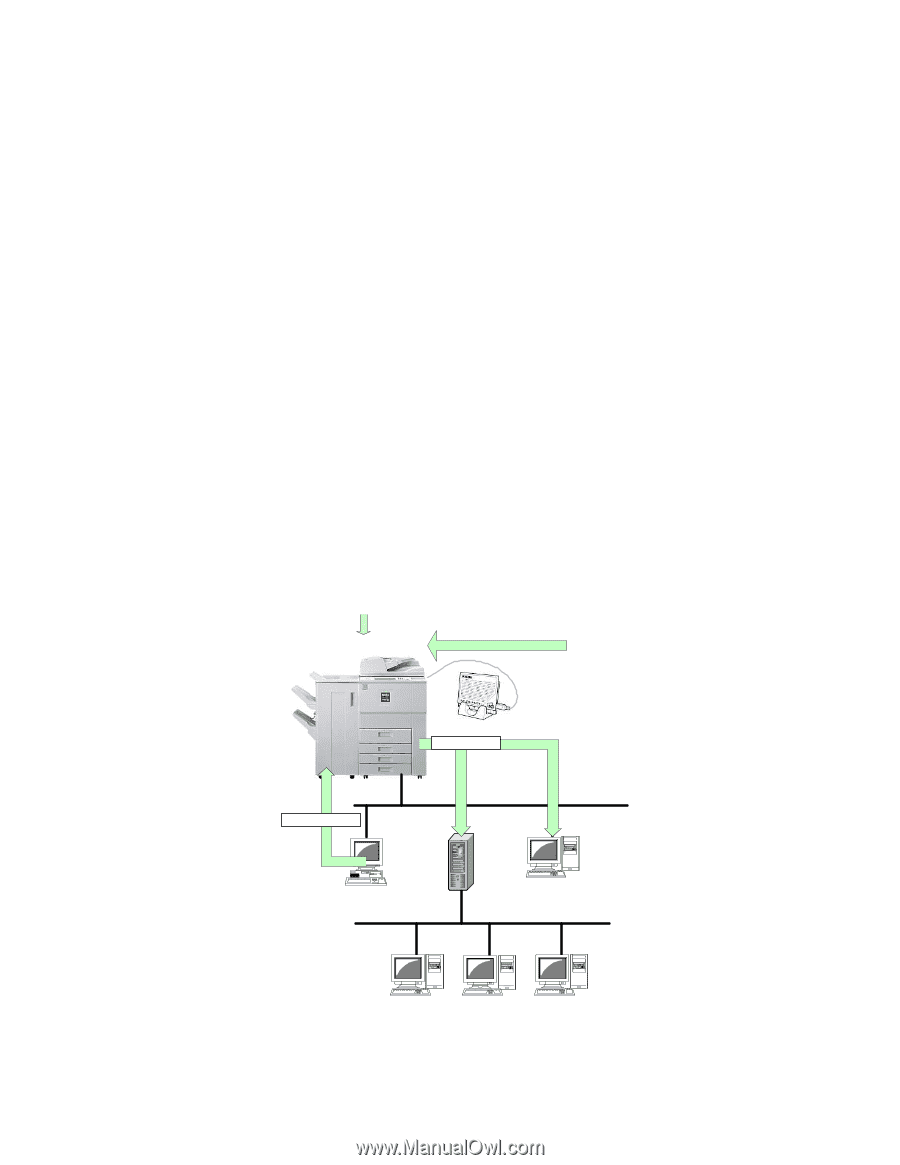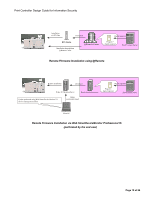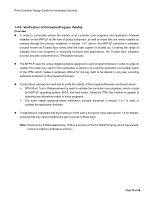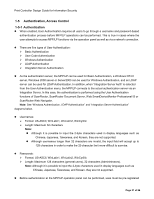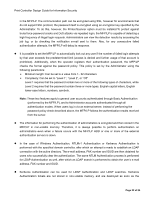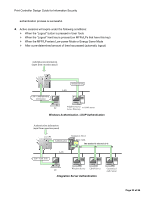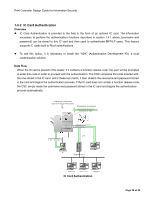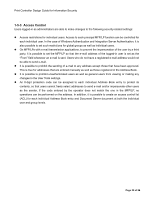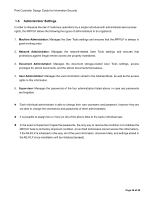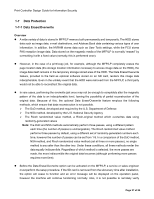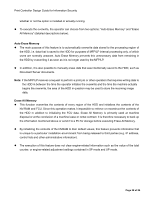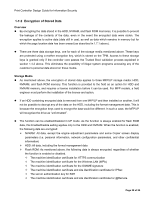Ricoh Aficio SP C820DNT1 Design Guide - Page 24
IC Card Authentication
 |
View all Ricoh Aficio SP C820DNT1 manuals
Add to My Manuals
Save this manual to your list of manuals |
Page 24 highlights
Print Controller Design Guide for Information Security 1-5-2 IC Card Authentication Overview IC Card Authentication is provided to the field in the form of an optional IC card. The information necessary to perform the authentication functions described in section 1.4.1 above (username and password) can be stored to this IC card and then used to authenticate MFP/LP users. This feature supports IC cards built to Ricoh specifications. To use this option, it is necessary to install the "ADK" (Authentication Development Kit), a local customization solution. Data Flow When the IC card is placed in the reader, if it contains a function release code, the user will be prompted to enter this code in order to proceed with the authentication. The CSC compares the code entered with the one stored in the IC card, and if these two match, it then obtains the username and password stored in the card and begins the authentication process. If the IC card does not contain a function release code, the CSC simply reads the username and password stored in the IC card and begins the authentication process automatically. Authentication information (input from the operation panel) Information is encrypted Authentication information (stored in the IC card) Job + Auth. Info. One server is selected Authentication LAN PC Integration Server LAN LDAP Server Windows Server Customized Auth. Server IC Card Authentication Page 24 of 86