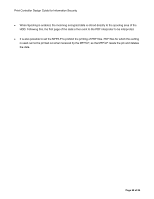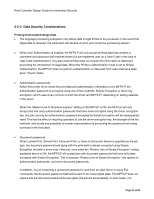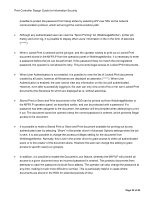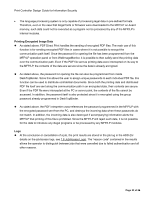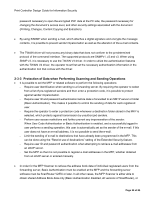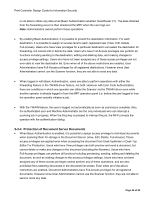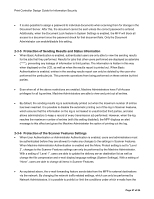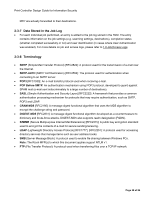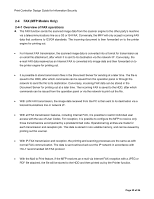Ricoh Aficio SP C820DNT1 Design Guide - Page 55
Protection of Data when Performing Scanning and Sending Operations
 |
View all Ricoh Aficio SP C820DNT1 manuals
Add to My Manuals
Save this manual to your list of manuals |
Page 55 highlights
Print Controller Design Guide for Information Security password necessary to open the encrypted PDF data at the PC side, the password necessary for changing the document's access level, and other security settings associated with the document (Printing, Changes, Content Copying and Extraction). • By using S/MIME when sending e-mail, which attaches a digital signature and encrypts the message contents, it is possible to prevent sender impersonation as well as the alteration of the e-mail contents. • The TWAIN driver will not process any binary data that does not conform to the predetermined protocol of the command interface. The supported protocols are SNMPv1, v2 and v3. When using SNMP v3, it is necessary to use the TWAIN V4 driver. In order to utilize the authentication features with the TWAIN V4 driver, the operator must first set the necessary authentication information in the authentication tool that comes with the driver. 2-3-3 Protection of Data when Performing Scanning and Sending Operations • It is possible to set the MFP or related software to perform the following operations: - Require user identification when sending to a forwarding server. By requiring the operator to select from a list of pre-registered senders and then enter a protection code, it is possible to protect against sender impersonation. - Require user ID and password authentication before data is forwarded to an SMTP server or folder (Basic Authentication). This makes it possible to control the sending of data for each registered user. - Require the operator to enter a protection code whenever a destination folder stored in the MFP is selected, which protects against transmission by unauthorized senders. - Perform user access restrictions and further prevent any impersonation of the sender: When User Code Authentication or Basic Authentication is enabled, and a successfully logged-in user performs a sending operation, this user is automatically set as the sender of the e-mail. If this user does not have an e-mail address, it is not possible to send the e-mail. - Limit the sending of e-mail to destinations that have already been programmed in the MFP. This can be done using the "Restrict use of destinations" setting of the Extended Security feature. - Require user ID and password authentication when attempting to retrieve e-mail addresses from an LDAP server. - Set the MFP so that it is not possible to register e-mail addresses in the MFP, whether obtained from an LDAP server or entered manually. • In order for the MFP Scanner to retrieve the address book data of individual registered users from the forwarding server, Basic Authentication must be enabled at the MFP and the forwarding server software must be ScanRouter V2/EX or later. In all other cases, the MFP Scanner is either able to obtain shared Address Book data only (Basic Authentication disabled, all versions of ScanRouter), or Page 55 of 86