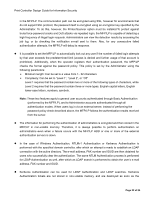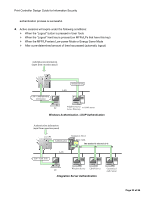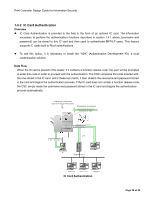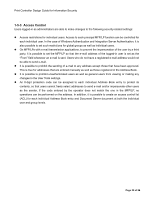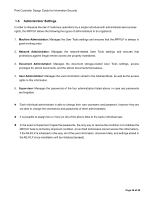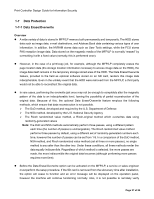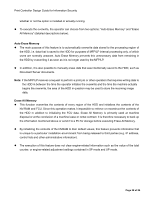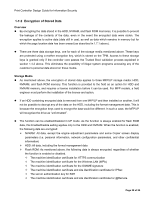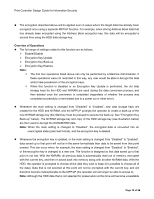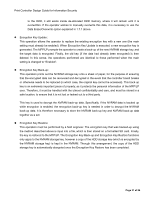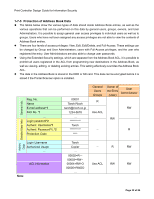Ricoh Aficio SP C820DNT1 Design Guide - Page 27
Data Protection, 7-1 Data Erase/Overwrite
 |
View all Ricoh Aficio SP C820DNT1 manuals
Add to My Manuals
Save this manual to your list of manuals |
Page 27 highlights
Print Controller Design Guide for Information Security 1-7 Data Protection 1-7-1 Data Erase/Overwrite Overview A wide variety of data is stored in MFP/LP memory both permanently and temporarily. The HDD stores data such as image data, e-mail destinations, and Address Book data containing various types of user information. In addition, the NVRAM stores data such as User Tools settings, while the FCU stores FAX reception image data. Data stored on the magnetic media of the MFP/LP is normally "erased" by overwriting it with a fixed value (normally, this is performed once). However, in the case of a print/copy job, for example, although the MFP/LP completely erases the page location data (the storage location information necessary to access image data on the HDD), the image data itself remains in the temporary storage stored area of the HDD. The Data Erase/Overwrite feature, provided to the field as optional software stored on an SD card, renders this image data indecipherable. Even in the unlikely event that the HDD were removed from the MFP/LP, a third party would not be able to reconstruct the original data. In rare cases, performing the overwrite just once may not be enough to completely alter the magnetic pattern of the data to an indecipherable level, leaving the possibility of partial reconstruction of the original data. Because of this, the optional Data Erase/Overwrite feature employs the following methods, which ensure that data reconstruction is not possible. The DoD method, developed and required by the U.S. Department of Defense The NSA method, developed by the U.S. National Security Agency The Ricoh randomized value method, a Ricoh-original method which overwrites data using randomly-generated values Note: The DoD and NSA methods automatically perform three passes, using a different pattern each time (the number of passes is unchangeable). The Ricoh randomized value method performs three passes by default, using a different set of randomly-generated numbers each time, however the number of passes can be set from 1-9. In a comparison of the DoD method, NSA method, and Ricoh randomized value method (set at three or more passes), no single method is any safer than the other two. Under these conditions, all three methods render the data equally indiscernible. Regardless of which method is selected, the more passes are made, the more indiscernible the original data becomes (although performing more passes requires more time). Before the Data Erase/Overwrite option can be activated on the MFP/LP, a service or sales engineer must perform the setup procedure. If the SD card is removed from the slot at any time after installation, the option will cease to function and an error message will be displayed on the operation panel, however the machine will continue functioning normally. Also, it is not possible to remotely verify Page 27 of 86