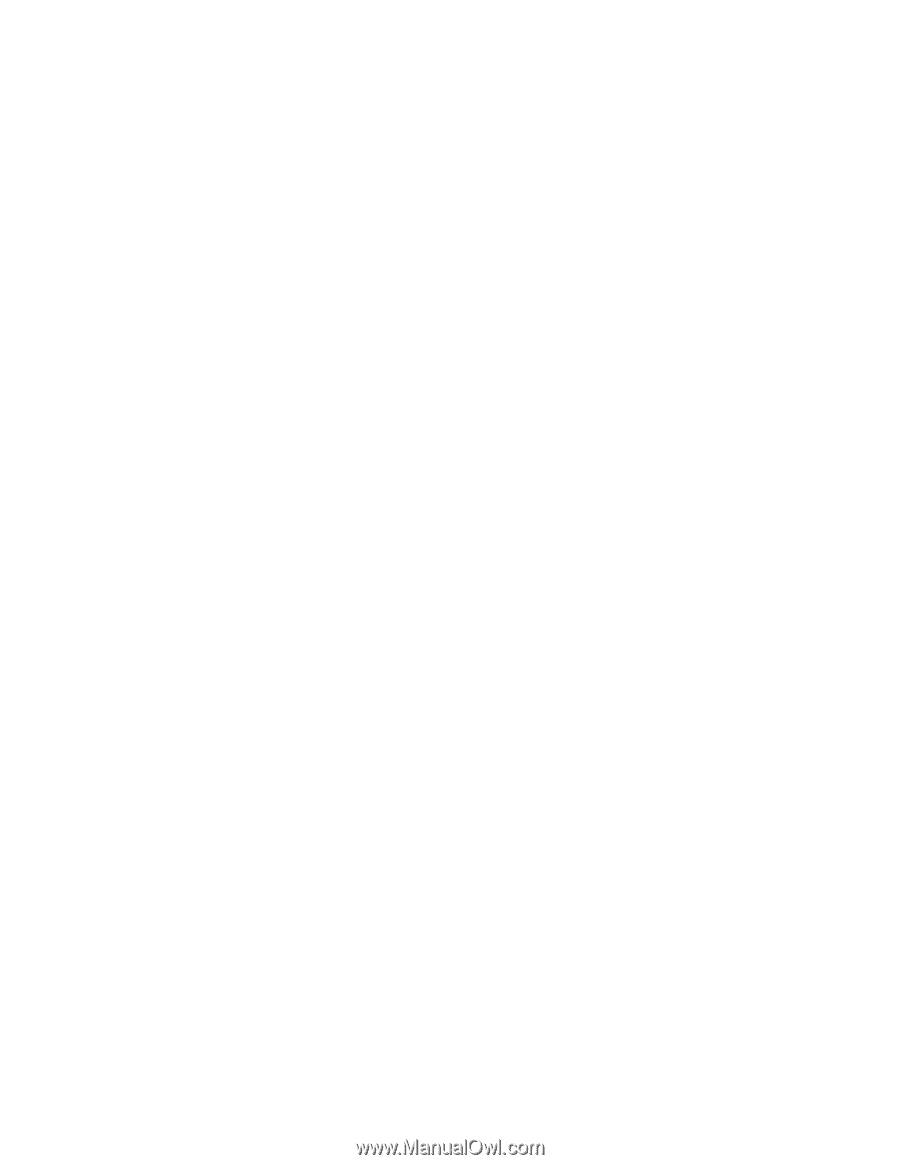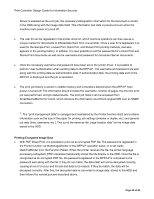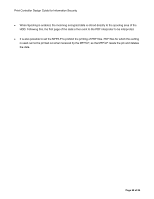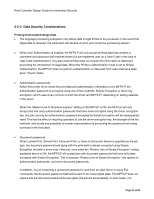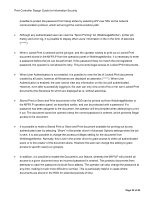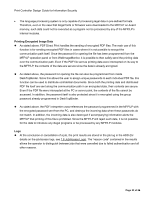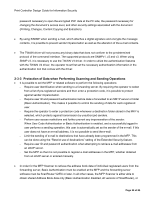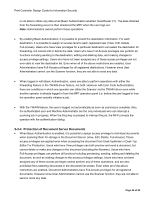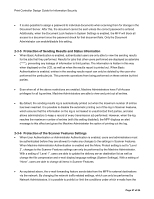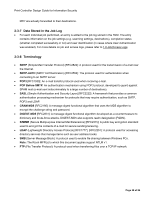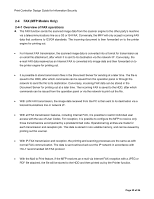Ricoh Aficio SP C820DNT1 Design Guide - Page 54
Scanner MFP Models Only, 3-1 Overview of Scanner Operations, 3-2 Data Flow Security Considerations
 |
View all Ricoh Aficio SP C820DNT1 manuals
Add to My Manuals
Save this manual to your list of manuals |
Page 54 highlights
Print Controller Design Guide for Information Security 2-3 Scanner (MFP Models Only) 2-3-1 Overview of Scanner Operations • Depending on the settings selected, the Scanner function does one of the following: 1) Saves the scanned image to the HDD and then sends it via the network I/F as an e-mail (via an SMTP server), to a folder (FTP server, client PC with Windows 98 or newer), or forwarding server (via ScanRouter), 2) Saves the scanned image to the HDD alone without forwarding it, or 3) Temporarily stores the image to the HDD and then forwards it to one of the destinations mentioned above. With the third option, the page location data for the data temporarily stored to the HDD is deleted once the destination receives the transmission, or after the maximum number of transmission attempts has been reached. • With the TWAIN I/F, the TWAIN driver can initiate a scanning job under specified conditions from a network-connected client PC, after which the image is sent back to the TWAIN driver. • Access to the Scanner function itself or to specific features can be restricted with the use of User Authentication, the Available Functions settings for each individual user, and an external coin/card operated device. Use of the TWAIN feature is only allowed after a crosscheck with the User Code, User ID and password pre-programmed in the TWAIN driver U/I. • Operational log entries are created for both scanning and forwarding jobs. The forwarding results can be printed out or viewed directly from the operation panel ("Scanned File Status"). These results are stored in non-volatile memory, i.e. the data is preserved even after the MFP main power is turned off. 2-3-2 Data Flow Security Considerations • Forwarding operations are unidirectional, sending image data to pre-programmed e-mail addresses, folders and forwarding servers only. Since there is no receiving aspect, it is not possible for the Scanner function to receive any illegal data from an external interface. • When sending image data to an SMTP server, it is possible to introduce an authentication process at the POP server before making the connection to the SMTP server (POP before SMTP), and at the SMTP server itself (SMTP authentication). • When sending image data to an SMTP server or Windows PC (SMB), it is possible to encrypt the password using a DIGEST algorithm. When sending the file in PDF format, it is possible to pre-set the Page 54 of 86