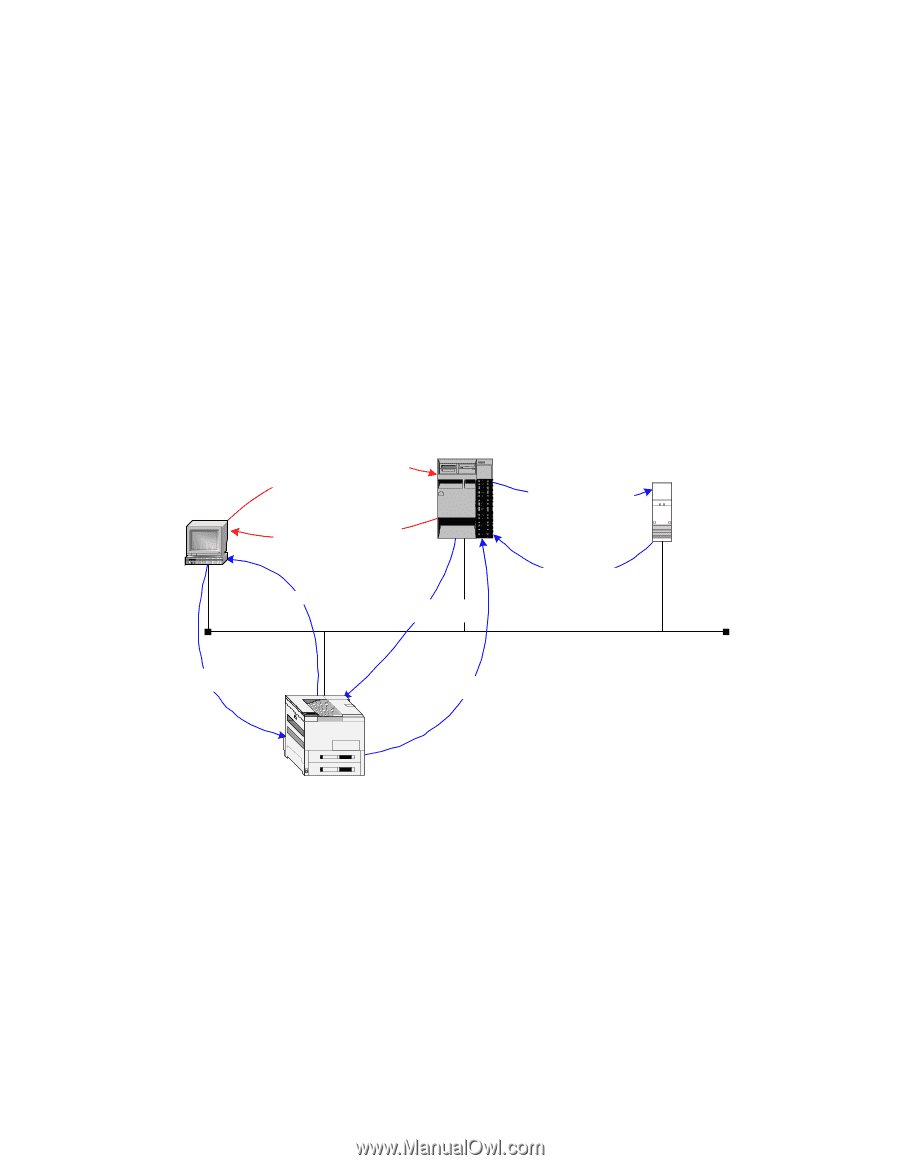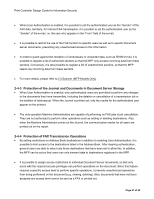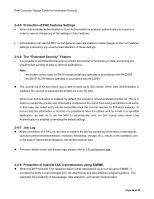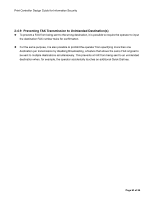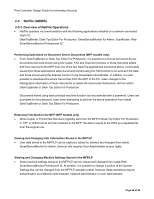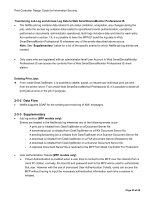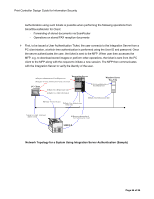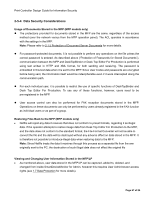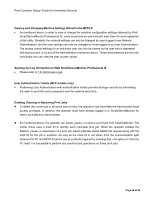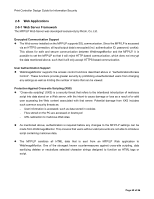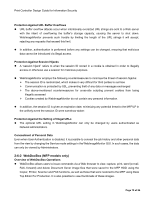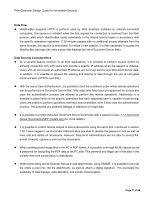Ricoh Aficio SP C820DNT1 Design Guide - Page 66
SmartDeviceMonitor for Client
 |
View all Ricoh Aficio SP C820DNT1 manuals
Add to My Manuals
Save this manual to your list of manuals |
Page 66 highlights
Print Controller Design Guide for Information Security Authentication using such tickets is possible when performing the following operations from SmartDeviceMonitor for Client: - Forwarding of stored documents via ScanRouter - Operations on stored FAX reception documents First, to be issued a User Authentication Ticket, the user connects to the Integration Server from a PC client station, at which time authentication is performed using the User ID and password. Once the server authenticates the user, the ticket is sent to the MFP. When user then accesses the MFP, e.g. to download stored images or perform other operations, the ticket is sent from the PC client to the MFP along with the request to initiate a new session. The MFP then communicates with the Integration Server to verify the identity of the user. 1) Request authentication of User ID/password Integration Server 5) Request for User Authentication Ticket to be issued PC Client 4) Reply: User ID/password valid 6) Reply: User Auth Ticket issued Windows Server Win-NT4 2) Perform authentication of User ID/password 10) Reply: Session initiated 9) Reply: User Authentication Ticket valid 3) Reply: User ID/password valid 7) Send User Auth. Ticket and initiate session 8) Request authentication of User Authentication Ticket MFP/LP Network Topology for a System Using Integration Server Authentication (Sample) Page 66 of 86