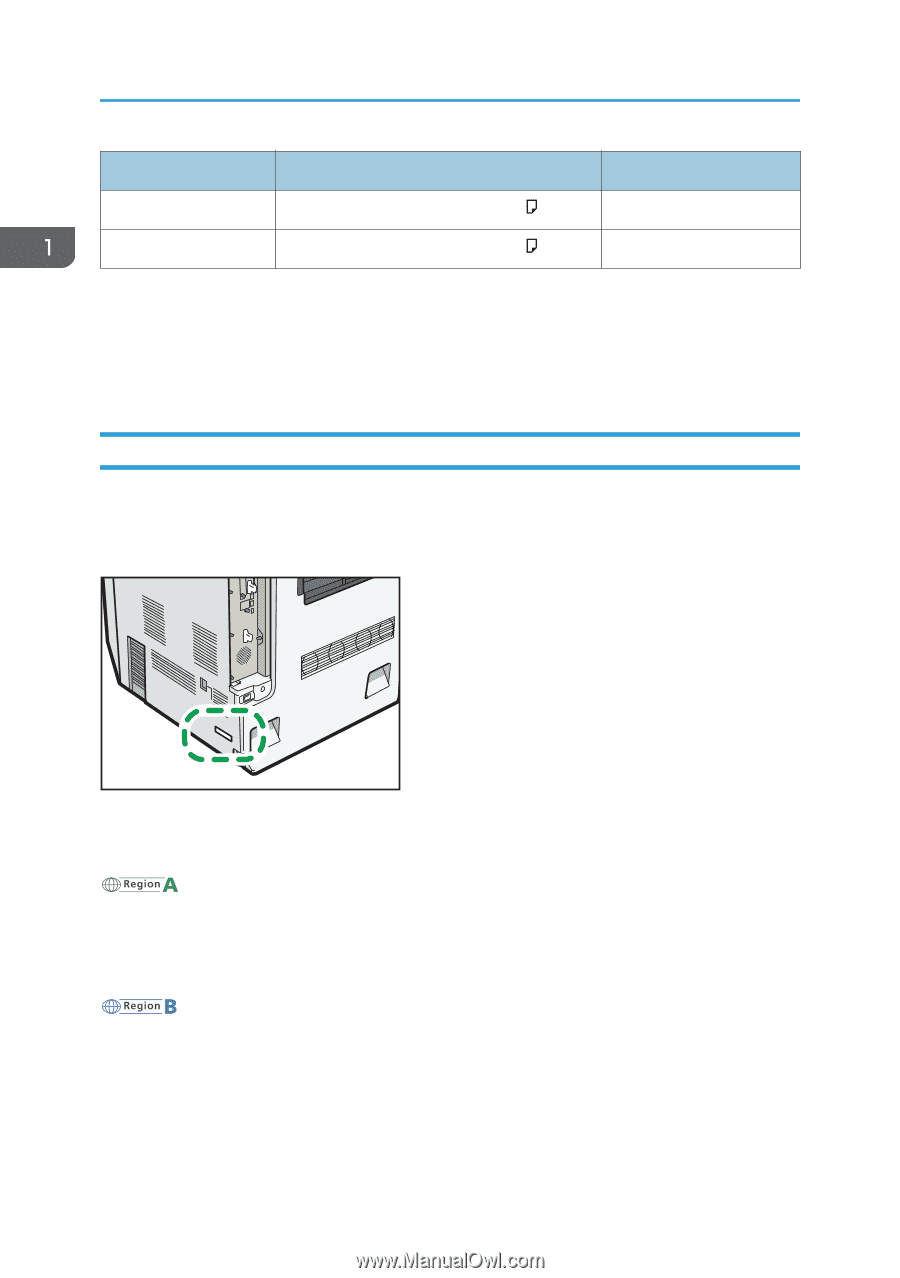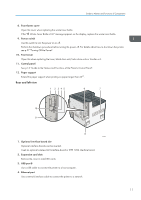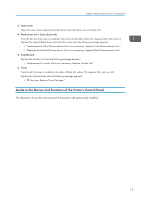Ricoh Aficio SP C830DN Manuals - Page 10
Model-Specific Information, mainly North America
 |
View all Ricoh Aficio SP C830DN manuals
Add to My Manuals
Save this manual to your list of manuals |
Page 10 highlights
1. Getting Started Model types Type 1 Type 2 Printing speed Maximum 45 pages per minute (A4 ) Maximum 55 pages per minute (A4 ) Hard disk Optional Standard Certain types might not be available in some countries. For details, please contact your local dealer. Certain options might not be available in some countries. For details, please contact your local dealer. Depending on which country you are in, certain units may be optional. For details, please contact your local dealer. Model-Specific Information This section explains how to identify the region to which your printer belongs. There is a label on the rear of the printer, located in the position shown below. The label contains details that identify the region to which your printer belongs. Read the label. CQT651 The following information is region-specific. Read the information under the symbol that corresponds to the region of your printer. (mainly Europe and Asia) If the label contains the following, your printer is a region A model: • CODE XXXX -22, -27, -29 • 220-240 V (mainly North America) If the label contains the following, your printer is a region B model: • CODE XXXX -17 • 120-127 V 8