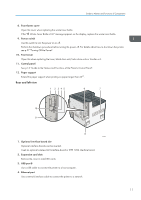Ricoh Aficio SP C830DN Manuals - Page 8
Notes, About IP address, List of Options
 |
View all Ricoh Aficio SP C830DN manuals
Add to My Manuals
Save this manual to your list of manuals |
Page 8 highlights
1. Getting Started Make sure that you always copy or have backups of the data registered in this machine. Documents or data might be erased due to your operational errors or malfunctions of the machine. In no event will the manufacturer be responsible for any documents created by you using this machine or any results from the data executed by you. Notes The manufacturer shall not be responsible for any damage or expense that might result from the use of parts other than genuine parts from the manufacturer with your office products. For good output quality, the manufacturer recommends that you use genuine toner from the manufacturer. Some illustrations in this manual might be slightly different from the machine. About IP address In this manual, "IP address" covers both IPv4 and IPv6 environments. Read the instructions that are relevant to the environment you are using. List of Options This section provides a list of options for this printer and the names commonly used in this manual. The Type 2 model comes equipped with a hard disk. For information about different models, see .p.7 "Printer Types" Option name Paper Feed Unit PB3120 Paper Feed Unit PB3130 LCIT PB3140 LCIT RT3020 Mail Box CS3000 Bridge Unit BU3060 Booklet Finisher SR3110 Finisher SR3120 Description 500-sheet paper feed unit 1000-sheet paper feed unit 2000-sheet paper feed unit 1200-sheet paper feed unit Mailbox Bridge unit 2000-sheet booklet finisher 3000-sheet finisher 6