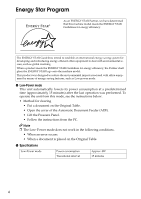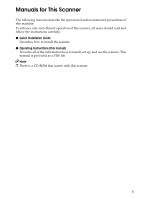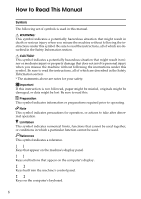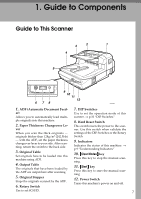Ricoh IS760 Operating Instructions - Page 13
Understanding Indicators, Hard Reset key. - service manual
 |
View all Ricoh IS760 manuals
Add to My Manuals
Save this manual to your list of manuals |
Page 13 highlights
Guide to This Scanner Understanding Indicators This section explains how to interpret the indicators in front of this machine. 1 Indicators Status of Power On Power On ADC126S Blink Off Low-Power mode Power Off Machine Busy Scanning operation in progress *1 Documents in place Originals are set to the ADF Error detection Error No originals are set to the ADF No error or the current status Scan Wait SADF When SADF mode or during standby for the manual scan *1 Sometimes it looks like blinking. All indicators on: For a short while after you turned on the power, or pressed the Hard Reset key. All indicators blinking: System error. Contact your service representative. Description of the Error indicator on: See p.63 "Error Indicators" 9

Guide to This Scanner
9
1
Understanding Indicators
This section explains how to interpret the indicators in front of this machine.
*1
Sometimes it looks like blinking.
All indicators on: For a short while after you turned on the power, or pressed the
Hard Reset key.
All indicators blinking: System error. Contact your service representative.
Description of the Error indicator on: See p.63
“
Error Indicators
”
Indicators
On
Blink
Off
Status of Power
Power On
Low-Power mode
Power Off
Machine Busy
Scanning operation
in progress
*1
Documents in
place
Originals are set to
the ADF
No originals are
set to the ADF
Error detection
Error
No error or the
current status
Scan Wait SADF
When SADF mode or
during standby for
the manual scan
ADC126S