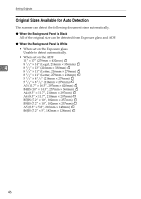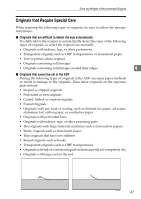Ricoh IS760 Operating Instructions - Page 55
Set the paper thickness changeover lever to your side when you scan the, thick originals
 |
View all Ricoh IS760 manuals
Add to My Manuals
Save this manual to your list of manuals |
Page 55 highlights
Placing Originals D Place the originals with first page on the top with the face up. Adjust the side guides to the size of your originals. ADC105S 4 1. Side guides Note ❒ Adjust the original guide carefully by moving the root part of the original guide located over the original tray ditch. ❒ Be careful not to drop any alien objects such as paper clip, dust, etc. into the original tray ditch. ❒ Check that the ADF is closed. E Set the paper thickness changeover lever to your side when you scan the thick originals - originals thicker than 128g/m2 (242.5bls). ADC078S Note ❒ After scanning, return the switch to the back side. 51

Placing Originals
51
4
D
Place the originals with first page on the top with the face up. Adjust the
side guides to the size of your originals.
1.
Side guides
Note
❒
Adjust the original guide carefully by moving the root part of the original
guide located over the original tray ditch.
❒
Be careful not to drop any alien objects such as paper clip, dust, etc. into
the original tray ditch.
❒
Check that the ADF is closed.
E
Set the paper thickness changeover lever to your side when you scan the
thick originals
—
originals thicker than 128g/m
2
(242.5bls).
Note
❒
After scanning, return the switch to the back side.
ADC105S
ADC078S