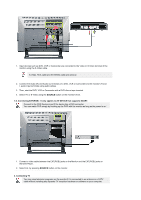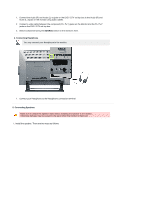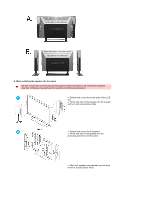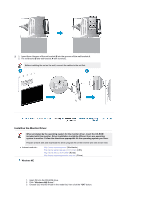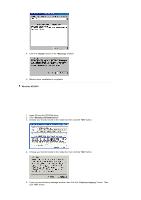Samsung 242MP User Manual - Page 22
A. When installing the speaker into the mains, Fit the side hole of the speaker into - silver
 |
View all Samsung 242MP manuals
Add to My Manuals
Save this manual to your list of manuals |
Page 22 highlights
A. When installing the speaker into the mains Be sure to hold the LCD set instead of the speakers when moving the LCD set with the speakers attached. (Otherwise may damage the brackets connecting the speakers.) z Detach side covers from both sides of the LCD set. z Fit the side hole of the speaker into the bracket and fix it with screws(Silver 4EA). z Detach side covers from Speakers. z Fit the side hole of the speaker into the protruding connector of the bracket. z After both speakers are attached, secure them will the 4 screws (Black: 4EA).
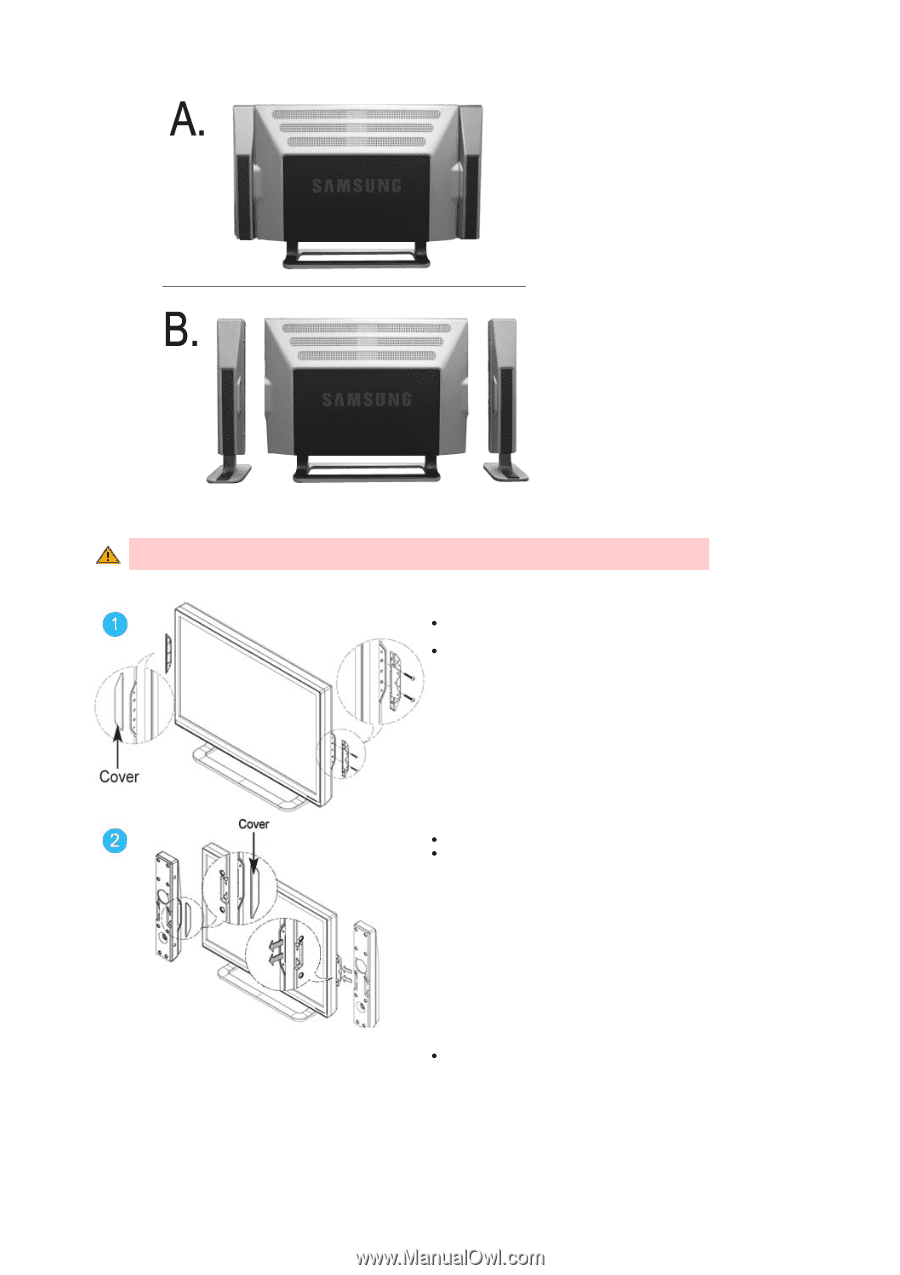
A. When installing the speaker into the mains
Be sure to hold the LCD set instead of the speakers when moving the LCD set with the speakers
attached. (Otherwise may damage the brackets connecting the speakers.)
Detach side covers from both sides of the LCD
set.
Fit the side hole of the speaker into the bracket
and fix it with screws(Silver 4EA).
Detach side covers from Speakers.
Fit the side hole of the speaker into the
protruding connector of the bracket.
After both speakers are attached, secure them
will the 4 screws (Black: 4EA).