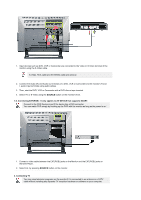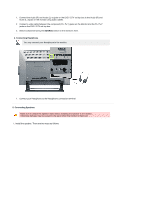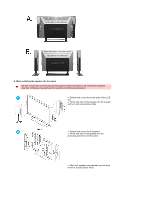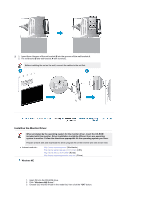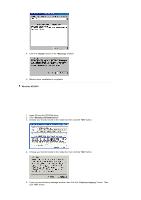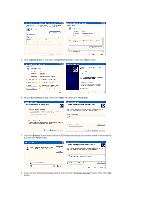Samsung 242MP User Manual - Page 24
Using the Stand, R-SPEAKER-L, Folding the base, Attaching a wall-mount
 |
View all Samsung 242MP manuals
Add to My Manuals
Save this manual to your list of manuals |
Page 24 highlights
2. Connect the cable in the way the rear terminal of the speaker fits into the rear R-SPEAKER-L terminal of the mains. Using the Stand This monitor supports various types of VESA-standard bases. You need to either fold or remove the base in use in order to install a VESA base. 1. Folding the base The monitor may be reclined from -5 to 15 degrees. 2. Attaching a wall-mount This monitor accepts a 200 mm x 100 mm VESA-compliant mounting interface pad.
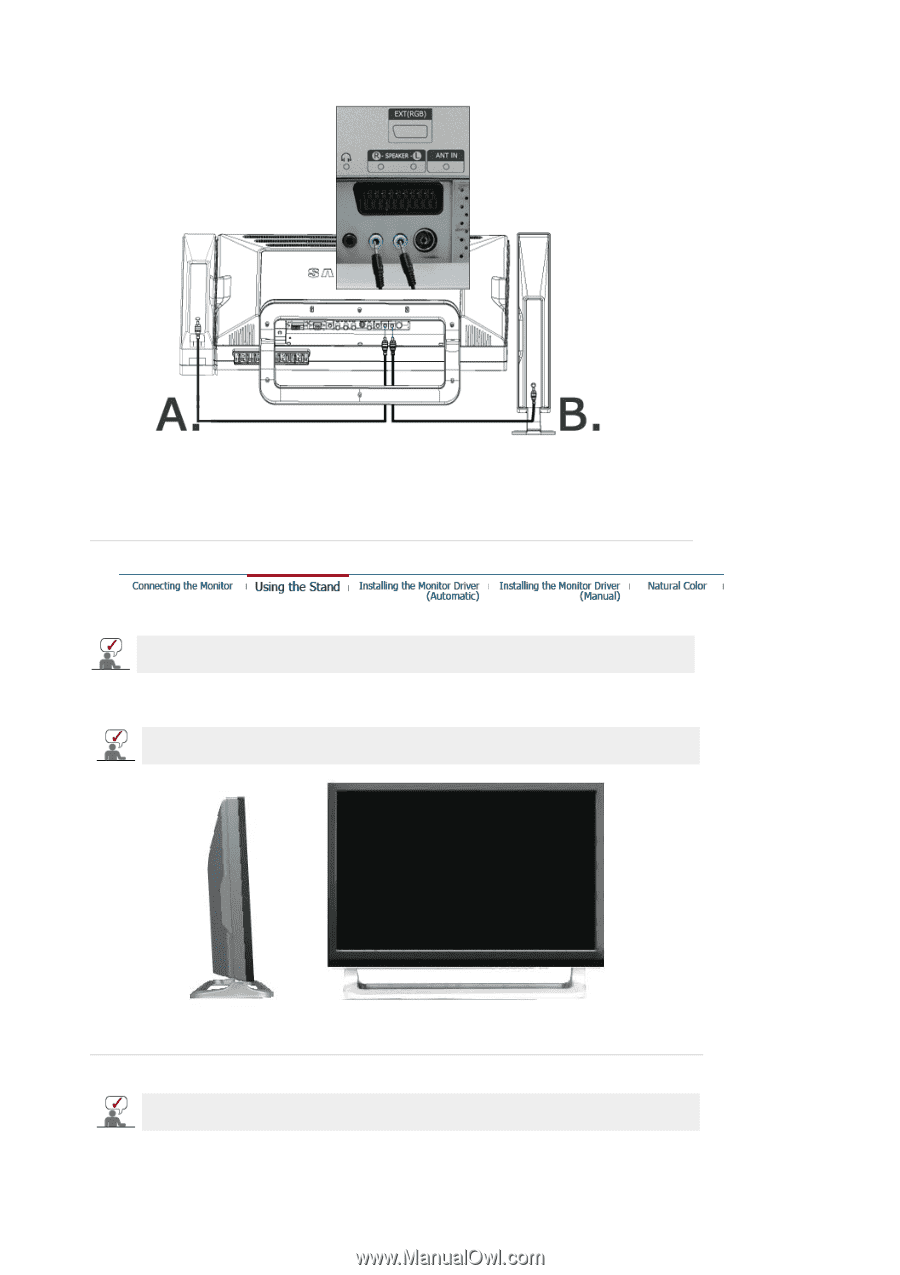
2. Connect the cable in the way the rear terminal of the speaker fits into the rear
R-SPEAKER-L
terminal of
the mains.
Using the Stand
This monitor supports various types of VESA-standard bases.
You need to either fold or remove the base in use in order to install a VESA base.
1. Folding the base
The monitor may be reclined from -5 to 15 degrees.
2. Attaching a wall-mount
This monitor accepts a 200 mm x 100 mm VESA-compliant mounting interface pad.