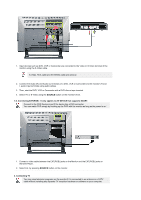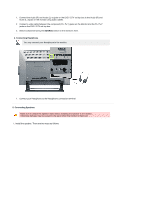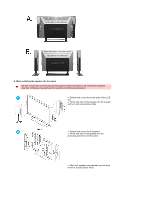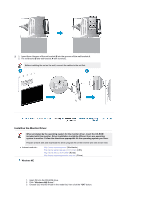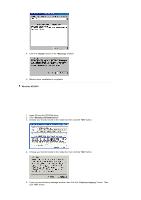Samsung 242MP User Manual - Page 23
B. When separating the speaker from the mains, correctly referring to following illustration, not - lcd
 |
View all Samsung 242MP manuals
Add to My Manuals
Save this manual to your list of manuals |
Page 23 highlights
z Secure the Speaker Covers by setting them into the holes located on the front side of the speakers. z Make sure the arrow inside the cover points upward B. When separating the speaker from the mains z Secure the Speaker Covers by setting them into the holes located on the front side of the speakers z Mount assembled speaker on Speaker Stand and then push the speaker to be completely secured. z Be sure that the Speaker Stands are placed correctly referring to following illustration, not to confuse front and back of Speaker Stands. z Place assembled speakers to have adequate distance from the LCD set.
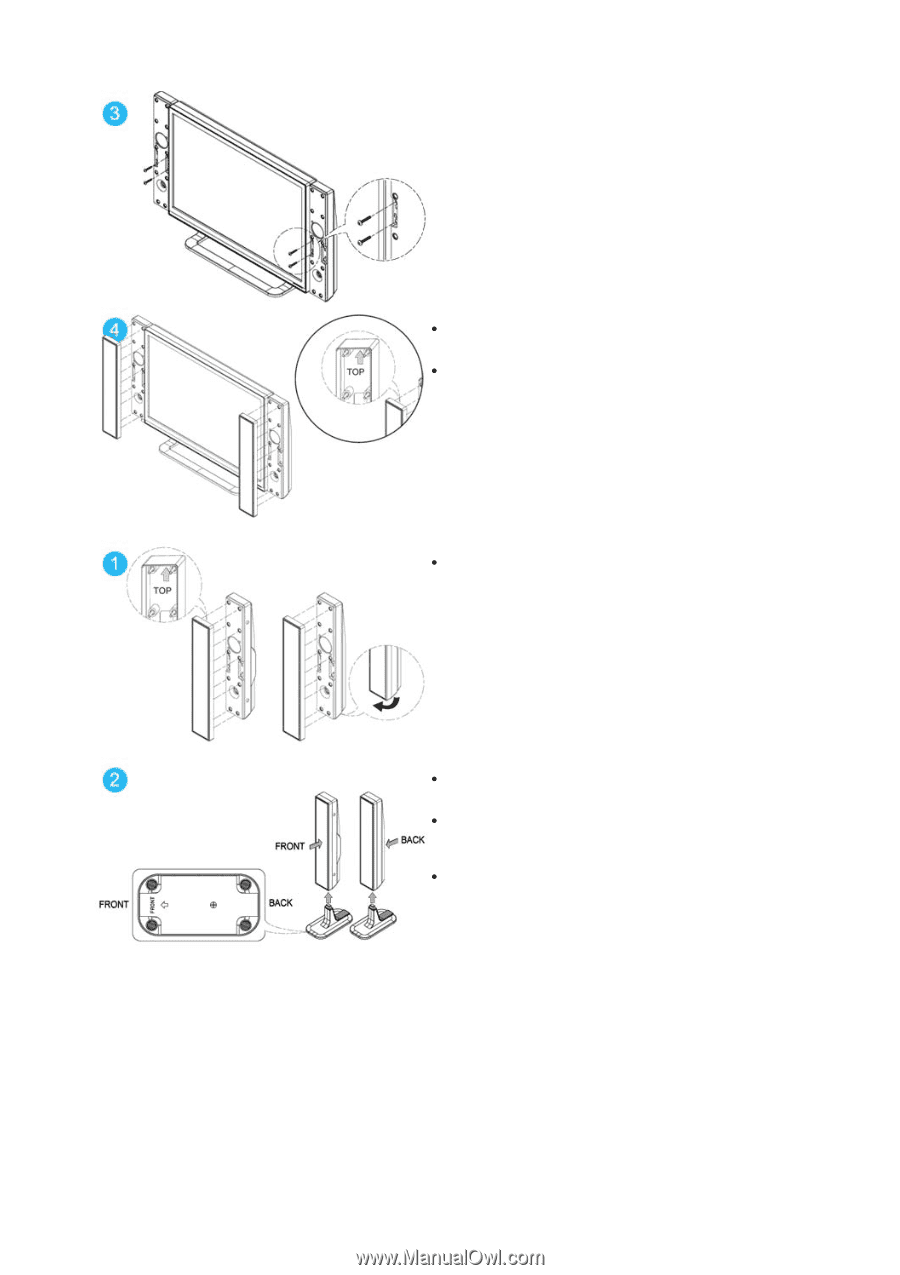
Secure the Speaker Covers by setting them
into the holes located on the front side of the
speakers.
Make sure the arrow inside the cover points
upward
B. When separating the speaker from the mains
Secure the Speaker Covers by setting them
into the holes located on the front side of the
speakers
Mount assembled speaker on Speaker Stand
and then push the speaker to be completely
secured.
Be sure that the Speaker Stands are placed
correctly referring to following illustration, not to
confuse front and back of Speaker Stands.
Place assembled speakers to have adequate
distance from the LCD set.