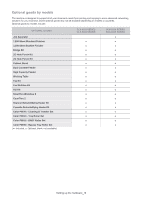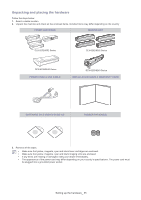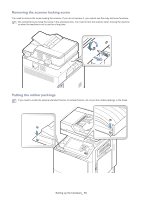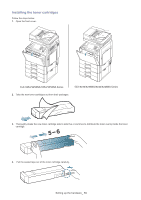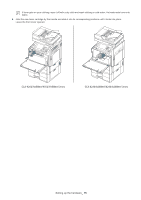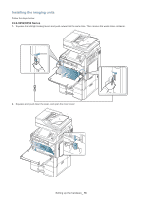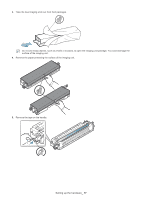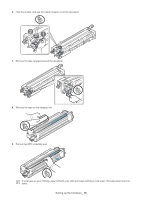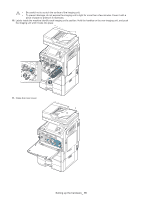Samsung CLX-9352NA Installation Guide Easy Manual Ver.3.00 (English) - Page 15
Installing the toner cartridges
 |
View all Samsung CLX-9352NA manuals
Add to My Manuals
Save this manual to your list of manuals |
Page 15 highlights
Installing the toner cartridges Follow the steps below: 1. Open the front cover. CLX-9252/9258NA/9352/9358NA Series SCX-8230/8238NA/8240/8248NA Series 2. Take the new toner cartridges out from their packages. 3. Thoroughly shake the new toner cartridge side to side five or six times to distribute the toner evenly inside the toner cartridge. 4. Pull the sealed tape out of the toner cartridge carefully. Setting up the hardware_ 14
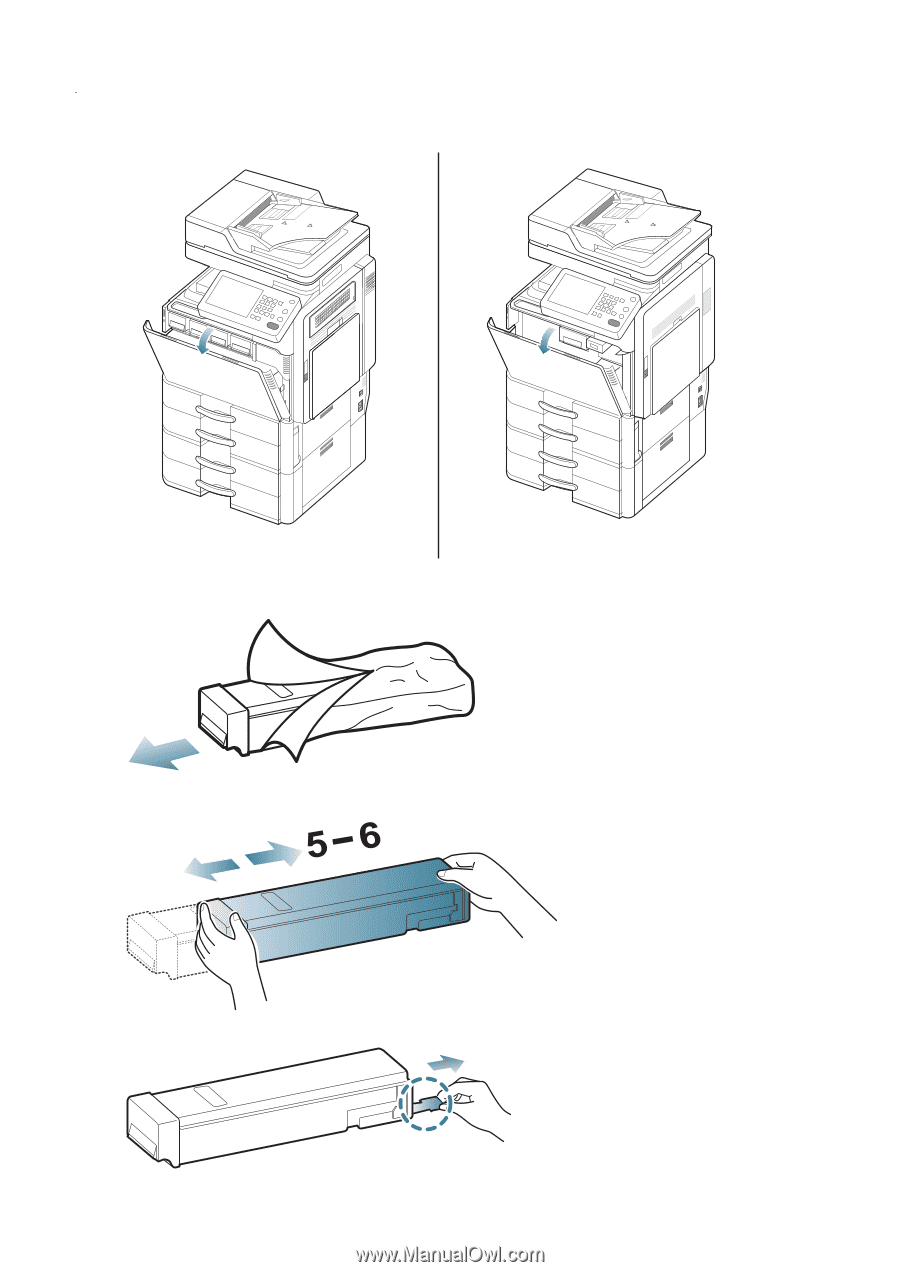
Setting up the hardware
_ 14
Installing the toner cartridges
CLX-9252/9258NA/9352/9358NA Series
SCX-8230/8238NA/8240/8248NA Series
Follow the steps below:
1.
Open the front cover.
2.
Take the new toner cartridges out from their packages.
3.
Thoroughly shake the new toner cartridge side to side five or six times to distribute the toner evenly inside the toner
cartridge.
4.
Pull the sealed tape out of the toner cartridge carefully.