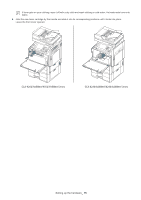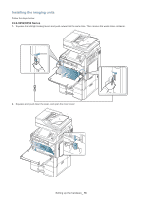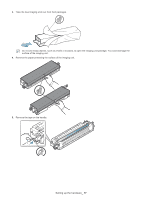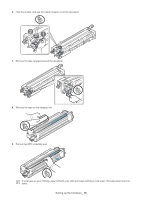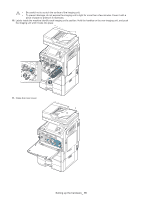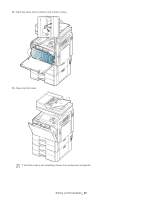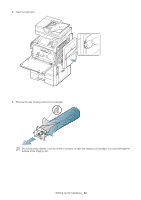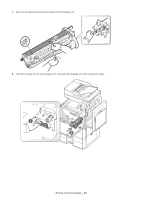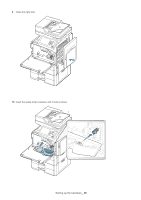Samsung CLX-9352NA Installation Guide Easy Manual Ver.3.00 (English) - Page 21
Insert the waste toner container until it locks in place., Close the front cover., If the front
 |
View all Samsung CLX-9352NA manuals
Add to My Manuals
Save this manual to your list of manuals |
Page 21 highlights
12. Insert the waste toner container until it locks in place. 13. Close the front cover. If the front cover is not completely closed, the machine will not operate. Setting up the hardware_ 20
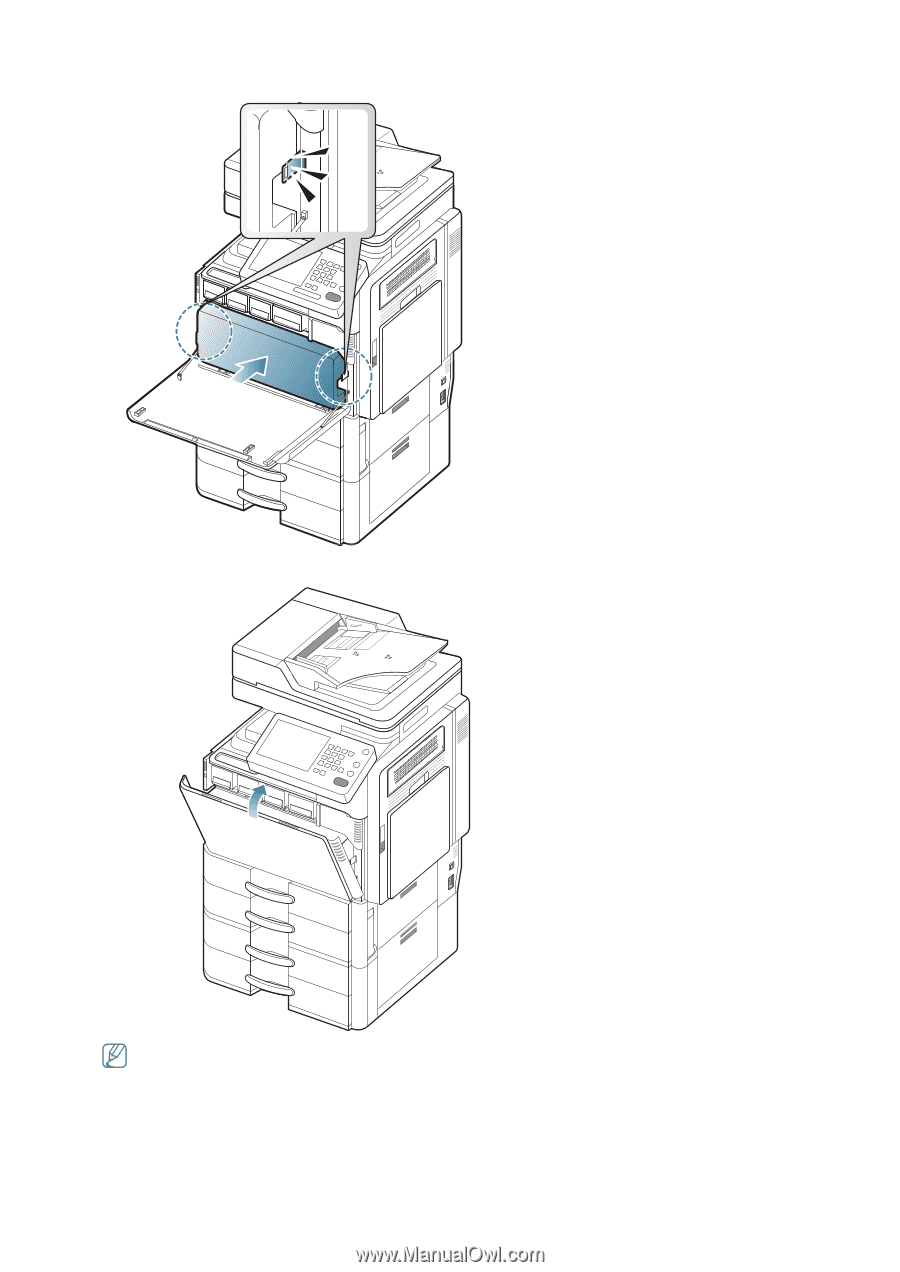
Setting up the hardware
_ 20
12.
Insert the waste toner container until it locks in place.
13.
Close the front cover.
If the front cover is not completely closed, the machine will not operate.