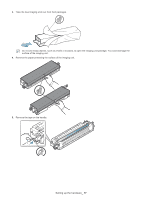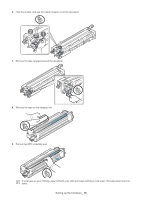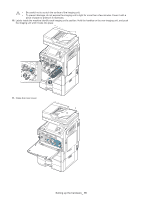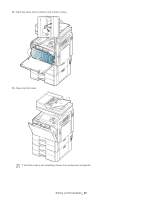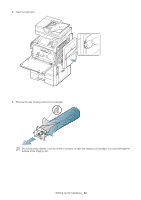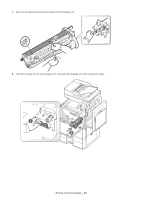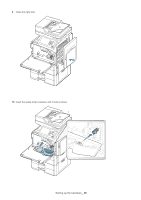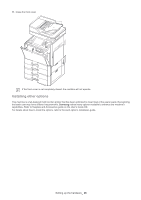Samsung CLX-9352NA Installation Guide Easy Manual Ver.3.00 (English) - Page 23
Do not use sharp objects, such as a knife or scissors, to open the imaging unit package. You could
 |
View all Samsung CLX-9352NA manuals
Add to My Manuals
Save this manual to your list of manuals |
Page 23 highlights
2. Open the right door. 3. Remove the new imaging units from its package. Do not use sharp objects, such as a knife or scissors, to open the imaging unit package. You could damage the surface of the imaging unit. Setting up the hardware_ 22
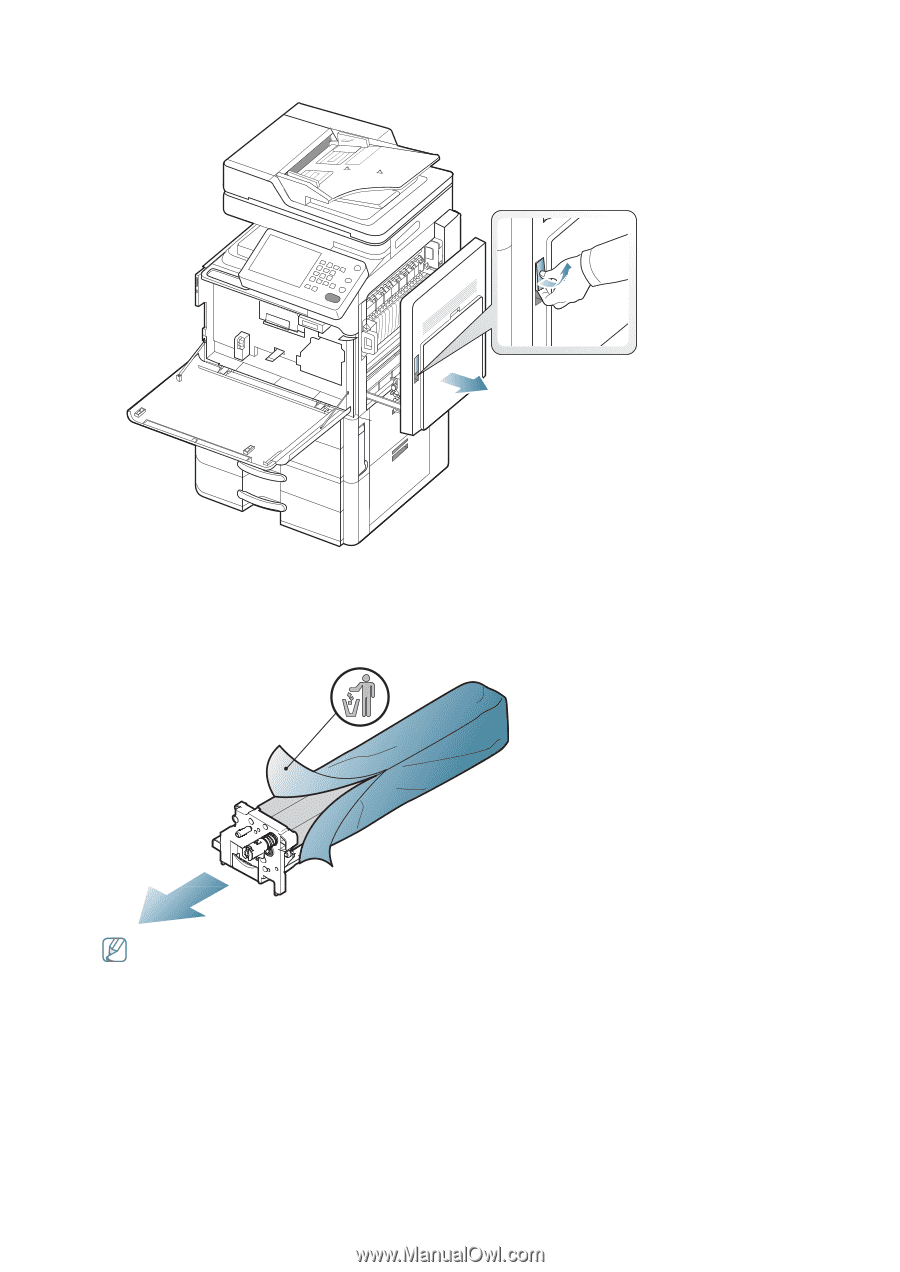
Setting up the hardware
_ 22
2.
Open the right door.
3.
Remove the new imaging units from its package.
Do not use sharp objects, such as a knife or scissors, to open the imaging unit package. You could damage the
surface of the imaging unit.