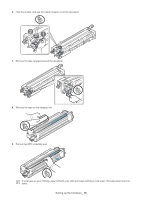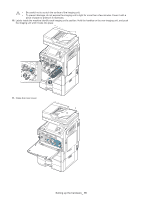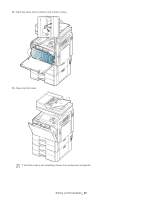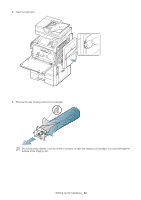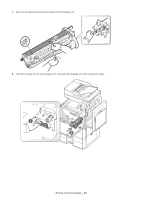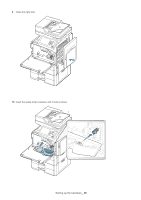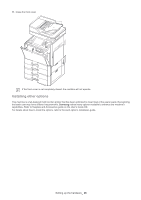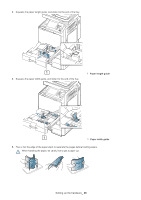Samsung CLX-9352NA Installation Guide Easy Manual Ver.3.00 (English) - Page 24
Be careful not to scratch the surface of the imaging unit.
 |
View all Samsung CLX-9352NA manuals
Add to My Manuals
Save this manual to your list of manuals |
Page 24 highlights
4. Pull out the OPC protecting pad. If toner gets on your clothing, wipe it off with a dry cloth and wash clothing in cold water. Hot water sets toner into fabric. • Be careful not to scratch the surface of the imaging unit. • To prevent damage, do not expose the imaging unit to light for more than a few minutes. Cover it with a piece of paper to protect it if necessary. 5. Remove the tape. 6. Pull out the rubber stopper Setting up the hardware_ 23
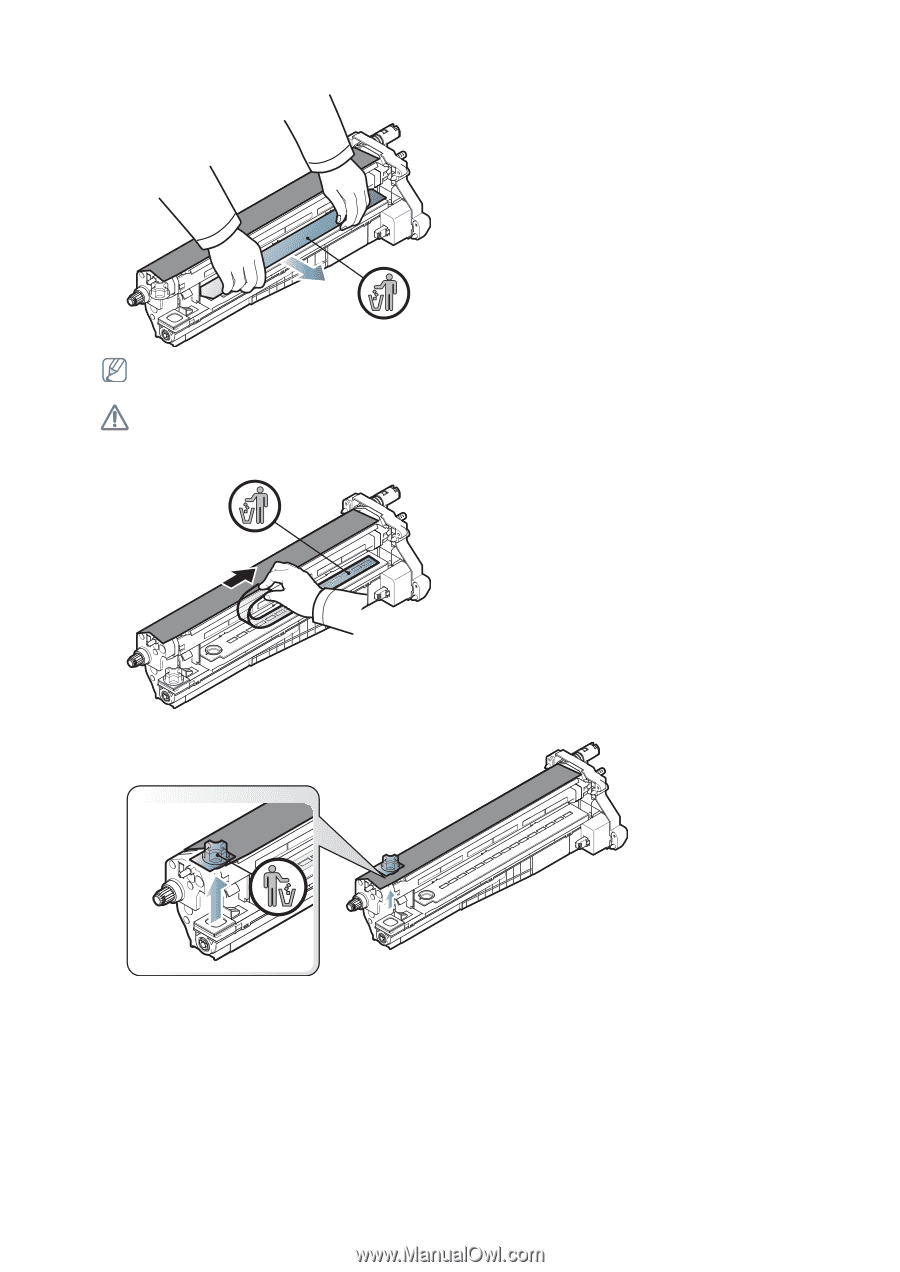
Setting up the hardware
_ 23
4.
Pull out the OPC protecting pad.
If toner gets on your clothing, wipe it off with a dry cloth and wash clothing in cold water. Hot water sets toner into
fabric.
•
Be careful not to scratch the surface of the imaging unit.
•
To prevent damage, do not expose the imaging unit to light for more than a few minutes. Cover it with a
piece of paper to protect it if necessary.
5.
Remove the tape.
6.
Pull out the rubber stopper