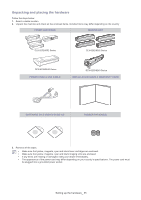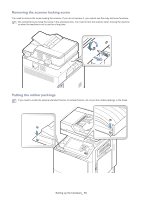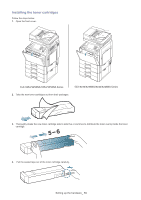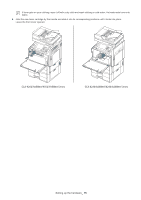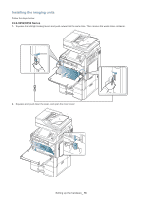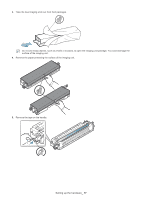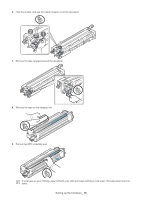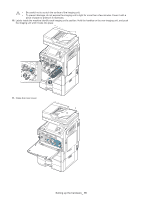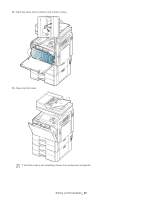Samsung CLX-9352NA Installation Guide Easy Manual Ver.3.00 (English) - Page 16
CLX-9252/9258NA/9352/9358NA Series, SCX-8230/8238NA/8240/8248NA Series
 |
View all Samsung CLX-9352NA manuals
Add to My Manuals
Save this manual to your list of manuals |
Page 16 highlights
If toner gets on your clothing, wipe it off with a dry cloth and wash clothing in cold water. Hot water sets toner into fabric. 5. Hold the new toner cartridge by the handle and slide it into its corresponding positions until it locks into place. Leave the front cover opened. CLX-9252/9258NA/9352/9358NA Series SCX-8230/8238NA/8240/8248NA Series Setting up the hardware_ 15

Setting up the hardware
_ 15
If toner gets on your clothing, wipe it off with a dry cloth and wash clothing in cold water. Hot water sets toner into
fabric.
5.
Hold the new toner cartridge by the handle and slide it into its corresponding positions until it locks into place.
Leave the front cover opened.
CLX-9252/9258NA/9352/9358NA Series
SCX-8230/8238NA/8240/8248NA Series