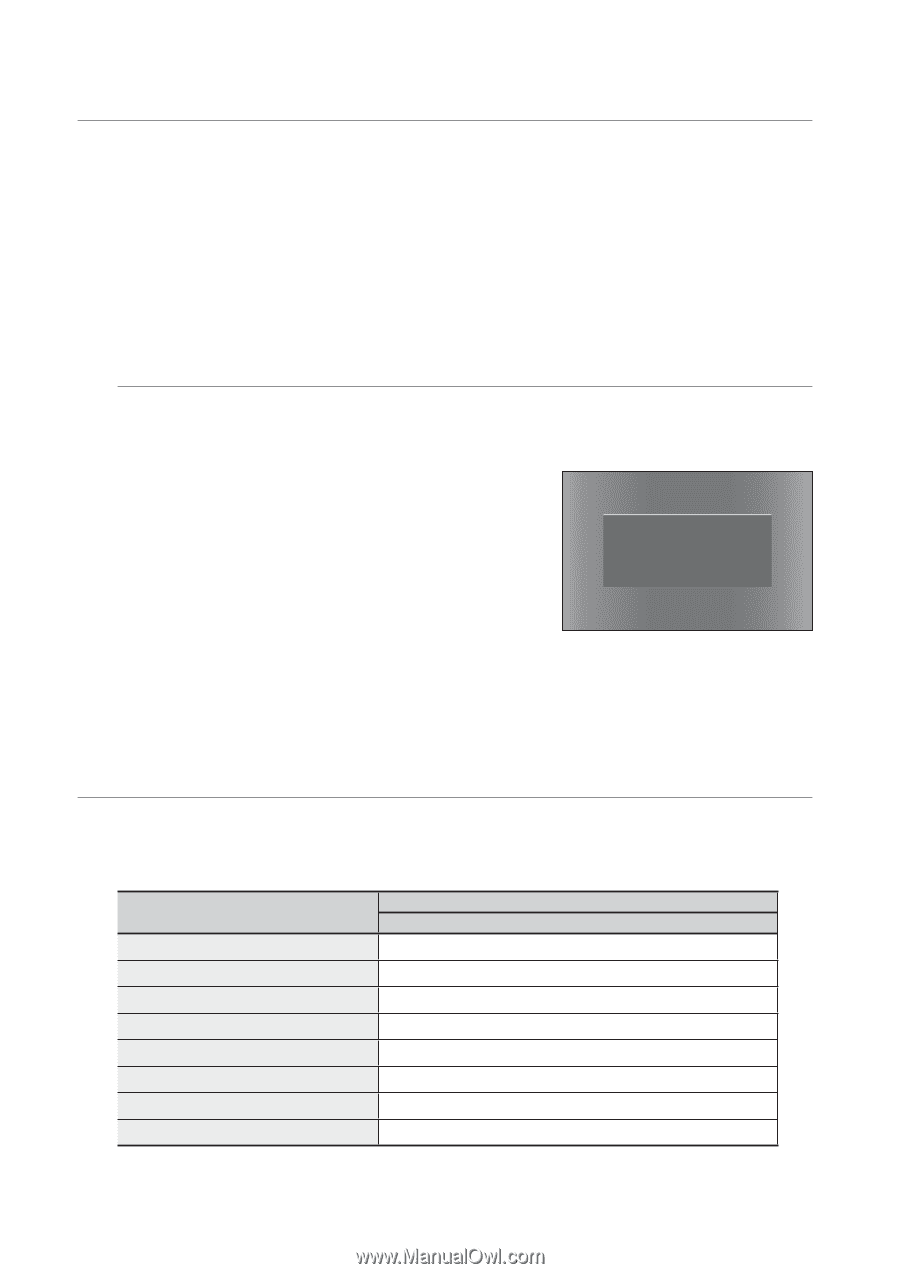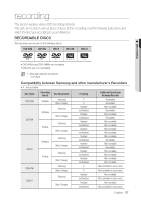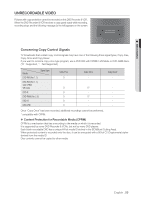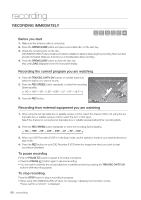Samsung DVD-VR375A User Manual (ENGLISH) - Page 58
RECORDING MODE, Recording Formats
 |
UPC - 036725608030
View all Samsung DVD-VR375A manuals
Add to My Manuals
Save this manual to your list of manuals |
Page 58 highlights
recording M Finalize - This closes the DVD-RW/±R so no additional recording can be done. - The DVD-RAM/+RW disc cannot be finalized. Unfinalize - This allows additional recording on a DVD-RW disc originally recorded on the DVD-VR375. - A DVD-RW disc that has been recorded by DAO(Disc At Once) on a PC cannot be unfinalized. - A DVD-RW disc that has been recorded in Video Mode of a different manufacturer's recorder cannot be unfinalized. - A DVD±R disc cannot be unfinalized. Recording Formats Since available functions differ depending on the disc type, select a disc that best fits your preference. When you insert an unused disc, the following message appears. • DVD-RAM/±RW/+R : Format will be started automatically. • DVD-R : Initializing the disc is unnecessary. DVD-RAM/-RW(VR)/-R(VR) • This mode involves multiple editing functions (such as deletion of the whole title, partial deletion of a title, etc.). • Various editing options using a created Playlist. Unformatted Disc. Formatting. Please wait. DVD-RW(V)/-R(V) • Chapters will be created automatically when you finalize recording on DVD-R/DVD-RW discs in Video mode. • Simple editing (erasing titles/changing title name). RECORDING MODE With the unit in Stop mode, select one of eight recording modes by pressing the REC SPEED button repeatedly for the desired recording time and picture quality. In general, picture quality improves as the recording time decreases. In AUTO mode, the most suitable record mode is adjusted automatically, according to remaining time on the disc and length of the timer recording. Recording Mode HQ (high quality mode) HSP SP (standard quality mode) LSP ESP LP (long recording mode) EP SLP (long duration mode) Recording Times DVD-RAM/±RW/±R Approx. 1 hour Approx. 1 hour 30 minutes Approx. 2 hours Approx. 2 hours 30 minutes Approx. 3 hours Approx. 4 hours Approx. 6 hours Approx. 8 hours • The dual layer DVD±Rs have approximately double the capacity of single layer DVD±Rs. (See page 47.) 58_ recording