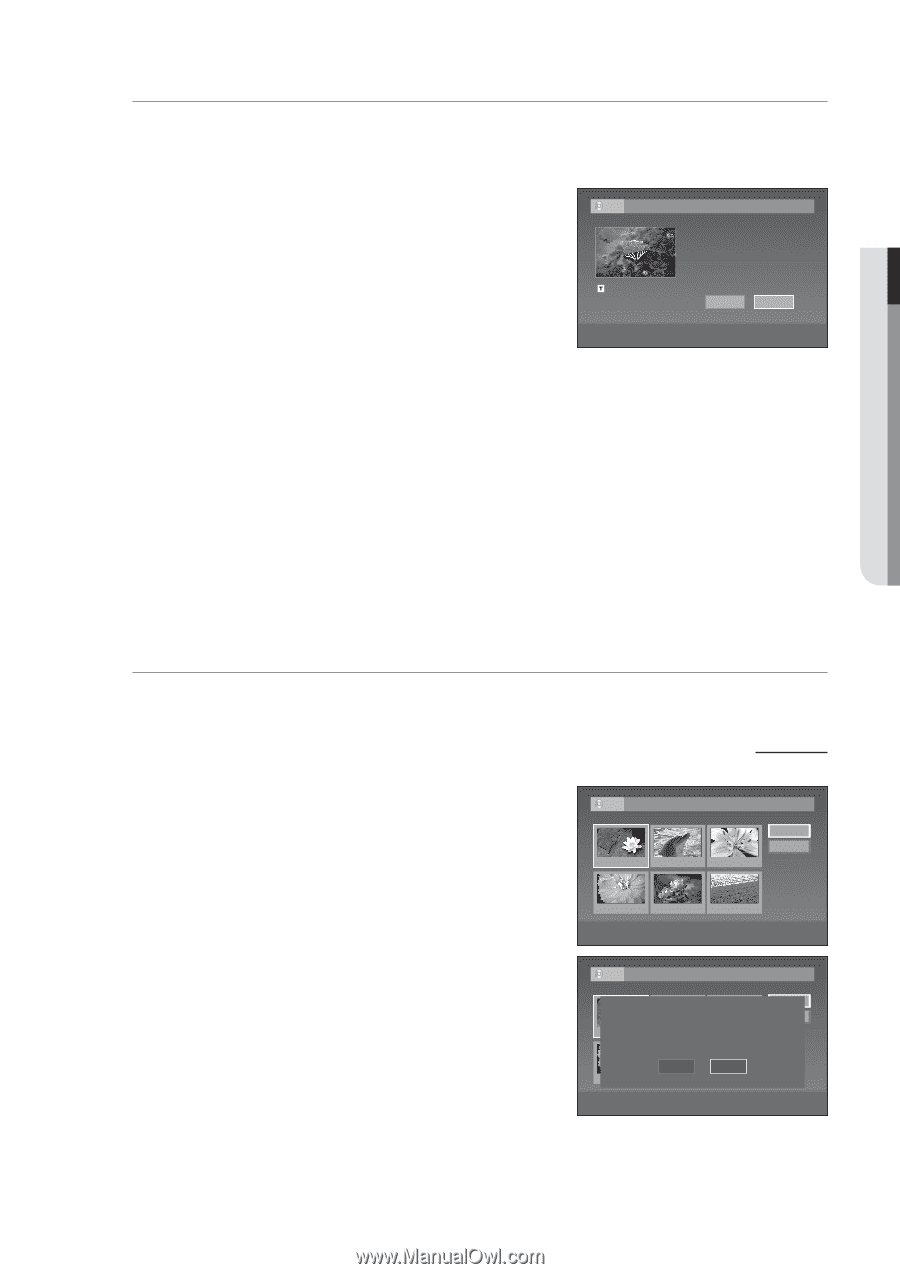Samsung DVD-VR375A User Manual (ENGLISH) - Page 71
Erasing a Title Title Erase, Erasing a Erase, EDITING, TITLE LIST, ENTER, Title Erase - parts
 |
UPC - 036725608030
View all Samsung DVD-VR375A manuals
Add to My Manuals
Save this manual to your list of manuals |
Page 71 highlights
● EDITING Erasing a Title (Title Erase) Follow these instructions to delete a title from the Title List. XCVKL 1. Press the TITLE LIST button. The Title List screen is displayed. 2. Press the ▲▼ buttons to select a title you want to erase in the Title List, then press the ENTER button. 3. Press the ▲▼ buttons to select Title Erase, then press the ENTER button. You will be prompted with a confirmation message. DVD -RAM Title List (Original) 1/1 AV1 4 Jan/01/2008 12:06 AM 1LSP 12:00 AM Do you want to erase "No.01"? (If you have created a Playlist or Dubbing list with this title, part of that Playlist or Dubbing list will also be erased.) OK Cancel DVD-RAM(VR), DVD-RW(VR mode) : Since a Playlist is present, > Move sEnter rReturn eExit the message 'Do you want to erase "No.01"? (If you have created a Playlist or Dubbing list with this title. part of that playlist or Dubbing list will also be erased.)' is displayed. DVD-RW(Video mode),DVD+RW, DVD±R : Since a Playlist is not present, the message 'Do you want to erase "No.01"?' is displayed. • The message may depend on the type of disc. 4. Press the ◄► buttons to select OK, then press the ENTER button. M You cannot erase a protected title. If you want to erase a protected title, select Off in the Title Protect menu. Once a title is erased from the Title List it cannot be recovered. Once a DVD±R, DVD-RW is finalized, it cannot be erased. With DVD±R discs, titles are only erased from the menu, however, the Title remains physically on the disc. Erasing a chapter (Chapter Erase) Follow these instructions to erase a chapter from the Title List. XCV 1. Press the TITLE LIST button. The Title List screen is displayed. 2. Press the ▲▼ buttons to select a title you want to erase from the Title List, then press the ENTER button. 3. Press the ▲▼ buttons to select Chapter Erase, then press the ENTER button. The Chapter Erase screen is displayed. DVD -RAM Chapter Erase (Original) Chapter No. 1 / 7 01 00:00:03 02 00:00:42 03 00:00:04 04 00:00:03 05 00:00:11 06 00:00:04 4. Press the buttons to select a chapter you want to erase from the Title List, then press the ENTER button. Check is selected. To preview the chapter, press the ENTER button. When you press the RETURN button, the display returns to Chapter Erase (Original). 5. Press the ▲▼ buttons to select Erase, then press the ENTER button. You will be prompted with a confirmation message. The Message "Do you want to erase "No. 01"?" is displayed. m Move sEnter rReturn DVD -RAM Chapter Erase (Original) Chapter No. 1 / 1 01 00:00:03 0D2o yo0u0:w00a:n4t2to era0s3e "N0o0.:0010":?04 04 00:00:03 OK 05 00:00:11 Cancel 06 00:00:04 m Move sEnter rReturn 6. Press the ◄ ► buttons to select OK, then press the ENTER button. The selected chapter is erased from the title. To erase other chapters, repeat from step 4. (VR mode) 12:00 AM Title No.02 Check Erase eExit 12:00 AM Title No.02 Check Erase eExit English _71