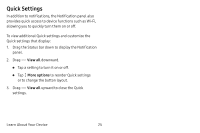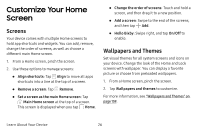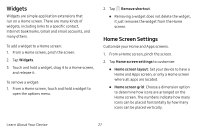Samsung Galaxy S8 User Guide - Page 38
Bixby, Bixby Talks, Bixby Sees, Bixby Recommends
 |
View all Samsung Galaxy S8 manuals
Add to My Manuals
Save this manual to your list of manuals |
Page 38 highlights
Bixby Bixby is an assistant that learns from you to help you do more. It responds to voice commands, works with select apps like email and messages, sets reminders, and can help you understand your settings and set up your Samsung devices. Bixby Sees Bixby Vision is built into your camera to give you a deeper understanding of what you are looking at. Use object/content recognition to translate, shop, or identify a landmark. For more information, see "Bixby Vision" on page 64. Bixby Talks Use voice and written commands to interact with Bixby. Bixby can help you: • Make a call • Send a text • Change your settings • Find a photo • Set an alarm Bixby Recommends Bixby learns your patterns to display what you need when you need it. It uses display cards with your most recent email messages, weather, upcoming reminders, daily workout, news, and other configurable content. Bixby Reminds Use Bixby to set reminders at any time. Bixby can tell you to pick up milk on the way home, or even keep track of your place in an article online. Learn About Your Device 30