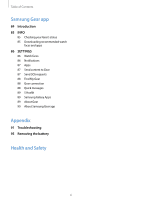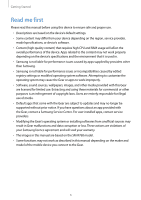Samsung Gear S3 User Manual - Page 5
Getting Started, About the Gear S3 - watch faces
 |
View all Samsung Gear S3 manuals
Add to My Manuals
Save this manual to your list of manuals |
Page 5 highlights
Getting Started About the Gear S3 The Gear S3 is a smartwatch that works as a traditional watch and allows you to use a variety of convenient apps for making phone calls, playing music, managing your health, and making payments. By rotating the bezel, you can access convenient features quickly and easily. You can also change the watch face and band to your taste. Connect your Gear S3 to your mobile device to expand your mobile device experience, or use the Gear S3 by itself, without connecting to a mobile device. 5

5
Getting Started
About the Gear S3
The Gear S3 is a smartwatch that works as a traditional watch and allows you to use a variety
of convenient apps for making phone calls, playing music, managing your health, and making
payments. By rotating the bezel, you can access convenient features quickly and easily. You
can also change the watch face and band to your taste.
Connect your Gear S3 to your mobile device to expand your mobile device experience, or use
the Gear S3 by itself, without connecting to a mobile device.