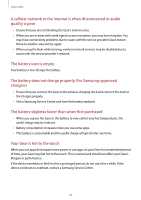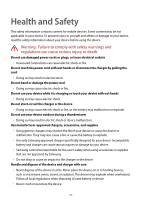Samsung Gear S3 User Manual - Page 98
Care for and use your mobile device properly, Samsung Service Centre
 |
View all Samsung Gear S3 manuals
Add to My Manuals
Save this manual to your list of manuals |
Page 98 highlights
Health and Safety device to determine whether or not the equipment will be affected by radio frequencies emitted by the device. • On an aircraft, using electronic devices can interfere with the aircraft's electronic navigational instruments. Make sure the device is turned off during takeoff and landing. After takeoff, you can use the device in flight mode if allowed by aircraft personnel. • Electronic devices in your car may malfunction, due to radio interference from your device. Contact the manufacturer for more information. Do not expose the device to heavy smoke or fumes • Doing so may damage the outside of the device or cause it to malfunction. Do not use your device near devices or apparatuses that emit radio frequencies, such as sound systems or radio towers • Radio frequencies may cause your device to malfunction. • Turn off the device in potentially explosive environments • Turn off your device in potentially explosive environments instead of removing the battery. • Always comply with regulations, instructions and signs in potentially explosive environments. • Do not use your device at refuelling points (gas stations), near fuels or chemicals, or in blasting areas. • Do not store or carry flammable liquids, gases, or explosive materials in the same compartment as the device, its parts, or accessories. If you notice strange smells or sounds coming from your device, or if you see smoke or liquids leaking from the device, stop using the device immediately and take it to a Samsung Service Centre • Failure to do so may result in fire or explosion. Comply with all safety warnings and regulations regarding mobile device usage while operating a vehicle • While driving, safely operating the vehicle is your first responsibility. Never use your mobile device while driving, if it is prohibited by law. Care for and use your mobile device properly Keep your device dry • Humidity and liquids may damage the parts or electronic circuits in your device. • Do not turn on your device if it is wet. If your device is already on, turn it off immediately. Then, dry the device with a towel and take it to a service centre. 98