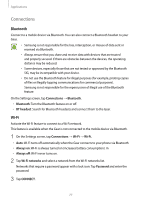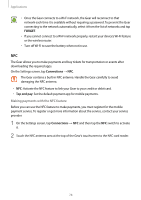Samsung Gear S3 User Manual - Page 73
Email, Get more apps
 |
View all Samsung Gear S3 manuals
Add to My Manuals
Save this manual to your list of manuals |
Page 73 highlights
Applications Email View emails received on the mobile device and reply to them. Reading emails 1 On the Apps screen, tap (Email). 2 Select an email to open the email screen. To view an email on the mobile device, tap , rotate the bezel, and tap Show on phone. To reply to a message, tap and enter your message. You may not be able to reply to emails depending on the mobile device that you connect to the Gear. Get more apps Purchase and download specialized apps on your Gear, not through the connected mobile device. On the Apps screen, tap (Get more apps). Scroll through the list and select an app to download. Tap Show on phone to launch Galaxy Apps on your mobile device. Then, browse and select an app to download. 73

Applications
73
Email
View emails received on the mobile device and reply to them.
Reading emails
1
On the Apps screen, tap
(
Email
).
2
Select an email to open the email screen.
To view an email on the mobile device, tap
, rotate the bezel, and tap
Show on phone
.
To reply to a message, tap
and enter your message.
You may not be able to reply to emails depending on the mobile device that you
connect to the Gear.
Get more apps
Purchase and download specialized apps on your Gear, not through the connected mobile
device.
On the Apps screen, tap
(
Get more apps
). Scroll through the list and select an app to
download.
Tap
Show on phone
to launch
Galaxy Apps
on your mobile device. Then, browse and select
an app to download.