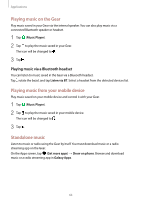Samsung Gear S3 User Manual - Page 69
World Clock
 |
View all Samsung Gear S3 manuals
Add to My Manuals
Save this manual to your list of manuals |
Page 69 highlights
Applications 5 Select an alarm notification type and tap SAVE. The saved alarm is added to the alarms list. On the alarms list, tap to activate the alarm or tap to deactivate the alarm. Stopping alarms Drag to the right to stop an alarm. Alternatively, rotate the bezel clockwise. If you want to use the snooze function, drag to the left to repeat the alarm after 5 minutes. Alternatively, rotate the bezel counter-clockwise. Deleting alarms In the alarms list, tap and hold and alarm, and then tap DELETE. World Clock Creating clocks 1 Tap (World Clock) on the Apps screen. 2 Tap Add city. If you have a saved world clock, tap Add on the clocks list. 3 Rotate the bezel to select a time zone on the globe. You can also tap ALL CITIES and search for a city or select a city from the list. 4 Tap the city name representing the selected time zone. 5 Rotate the bezel to the city you want and tap it. Deleting clocks On the clocks list, tap and hold a clock, and then tap DELETE. 69