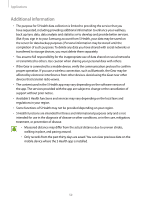Samsung Gear S3 User Manual - Page 57
Water, Caffeine, If you accidentally added an incorrect value, you can fix it by tapping
 |
View all Samsung Gear S3 manuals
Add to My Manuals
Save this manual to your list of manuals |
Page 57 highlights
Applications Water Record and track how many glasses of water you drink. 1 Tap (S Health) on the Apps screen. 2 Rotate the bezel clockwise and open the water tracker screen. 3 Tap when you drink a glass of water. If you accidentally added an incorrect value, you can fix it by tapping . Tap the screen to view a graph of your records. To view records by day, rotate the bezel. Caffeine Record and track how many cups of coffee you drink. 1 Tap (S Health) on the Apps screen. 2 Rotate the bezel clockwise and open the caffeine tracker screen. 57

Applications
57
Water
Record and track how many glasses of water you drink.
1
Tap
(
S Health
) on the Apps screen.
2
Rotate the bezel clockwise and open the water tracker screen.
3
Tap
when you drink a glass of water.
If you accidentally added an incorrect value, you can fix it by tapping
.
Tap the screen to view a graph of your records. To view records by day, rotate the bezel.
Caffeine
Record and track how many cups of coffee you drink.
1
Tap
(
S Health
) on the Apps screen.
2
Rotate the bezel clockwise and open the caffeine tracker screen.