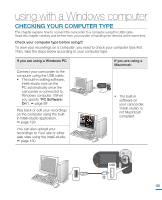Samsung HMX-R10SN User Manual (ENGLISH) - Page 134
Step 5. Sharing the video/photo images online, Click the website you would like to upload files to.
 |
View all Samsung HMX-R10SN manuals
Add to My Manuals
Save this manual to your list of manuals |
Page 134 highlights
using with a Windows computer Step 5. Sharing the video/photo images online Share your contents with the world, by uploading photos and videos directly to a web site with one click. 1. Click "SHARE" on the browser. 2. Move the video or photo (drag and drop) to the sharing window for upload. • The selected file appears on the sharing window. 3. Click the website you would like to upload files to. • You can choose "YouTube," "Flickr," or the specified website you want to set for your uploading management. 130

using with a Windows computer
130
Share your contents with the world, by uploading photos and videos directly to a web
site with one click.
1.
Click “
SHARE
” on the browser.
2.
Move the video or photo (drag and drop) to the sharing window for upload.
•
The selected file appears on the sharing window.
3.
Click the website you would like to upload files to.
•
You can choose “YouTube,” “Flickr,” or the specified website you want to set for
your uploading management.
Step 5. Sharing the video/photo images online