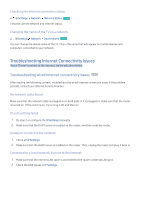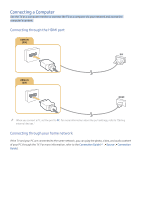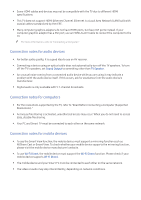Samsung K6250 User Manual - Page 16
Connecting a Computer
 |
View all Samsung K6250 manuals
Add to My Manuals
Save this manual to your list of manuals |
Page 16 highlights
Connecting a Computer Use the TV as a computer monitor or connect the TV to a computer via your network and access the computer's content. Connecting through the HDMI port "" When you connect a PC, set the port to PC. For more information about the port settings, refer to "Editing external devices." Connecting through your home network If the TV and your PC are connected to the same network, you can play the photo, video, and audio content of your PC through the TV. For more information, refer to the Connection Guide ( Source Connection Guide).
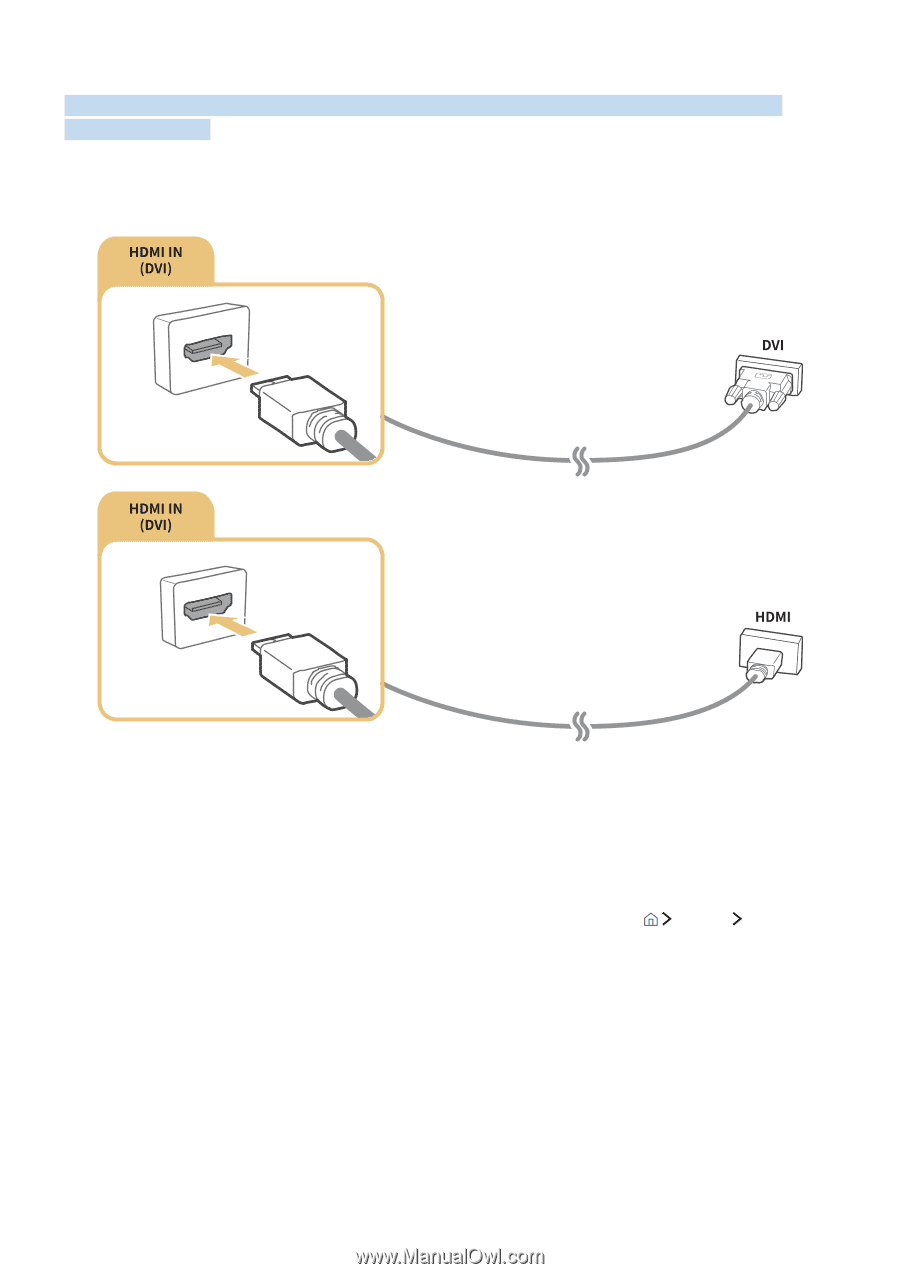
Connecting a Computer
Use the TV as a computer monitor or connect the TV to a computer via your network and access the
computer's content.
Connecting through the HDMI port
"
When you connect a PC, set the port to
PC
. For more information about the port settings, refer to "Editing
external devices."
Connecting through your home network
If the TV and your PC are connected to the same network, you can play the photo, video, and audio content
of your PC through the TV. For more information, refer to the
Connection Guide
(
Source
Connection
Guide
).