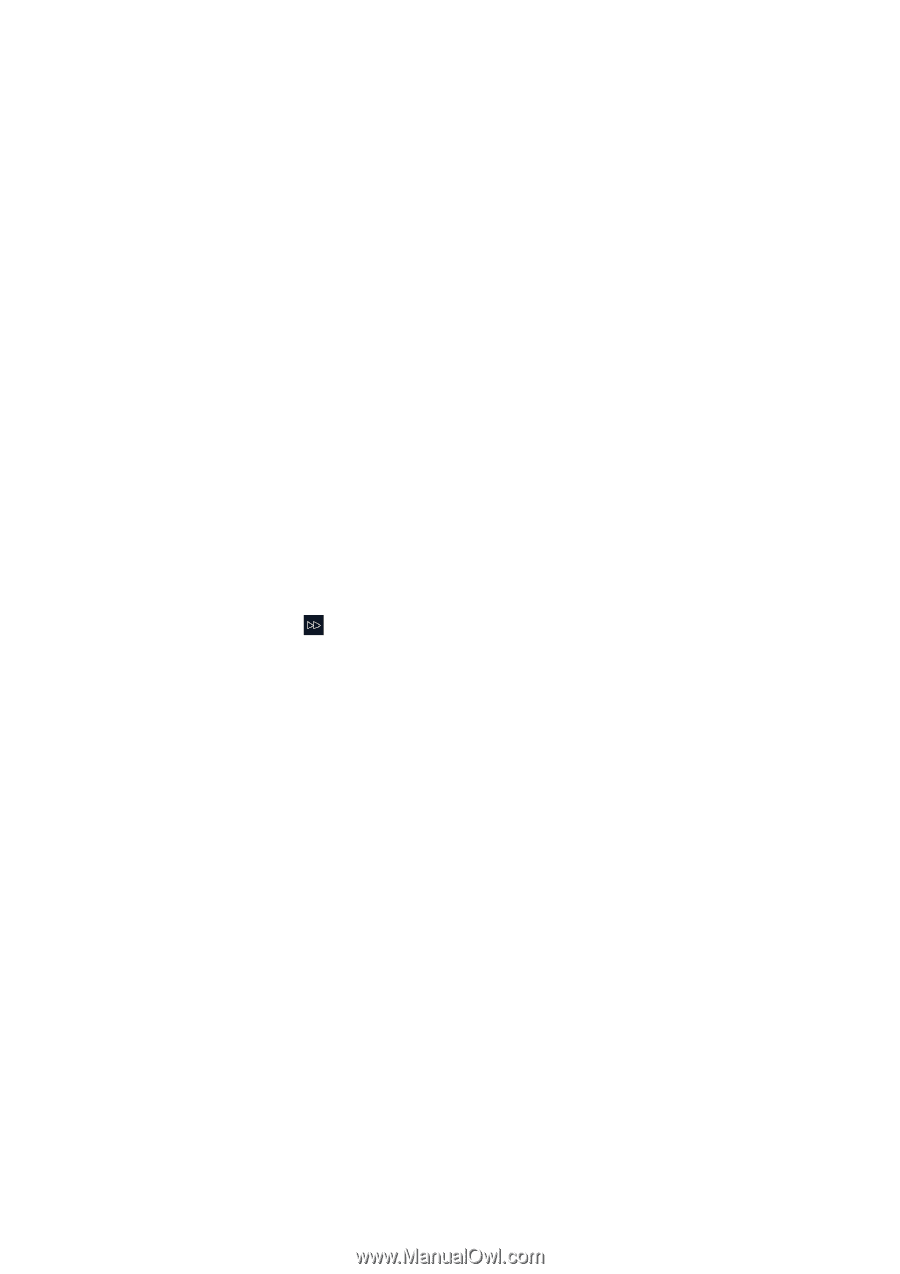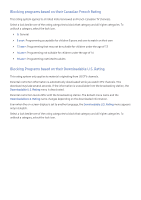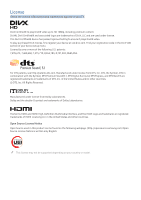Samsung K6250 User Manual - Page 92
Using the buttons on the remote control while recording a program or Timeshift
 |
View all Samsung K6250 manuals
Add to My Manuals
Save this manual to your list of manuals |
Page 92 highlights
●● Highlights Player Displays the Highlights Player screen and plays the highlights saved in the recorded file automatically or manually. Highlights Player is not available when: -- You are switching the input signal ●● Watch Live TV at the same time Allows you to watch a current program in a PIP window while watching a recorded program. To exit PIP mode, select Watch Live TV at the same time again. Watch Live TV at the same time is not available when: -- You are switching the input signal -- Video Description is on "" This function is only available while recording a program. "" This button is only available while you are watching a timeshift video. Using the buttons on the remote control while recording a program or Timeshift "" This function is not available in the U.S.A. and Canada. ●● Pause / Play You can use the following function when the video is paused. (Note that with the video paused, the TV does not play audio.) -- Slow Motion: Press the button while recording is in pause mode to play the video back at half speed. ●● Rewind / Fast forward "" This function is not available while you are watching a program that is currently being broadcast.