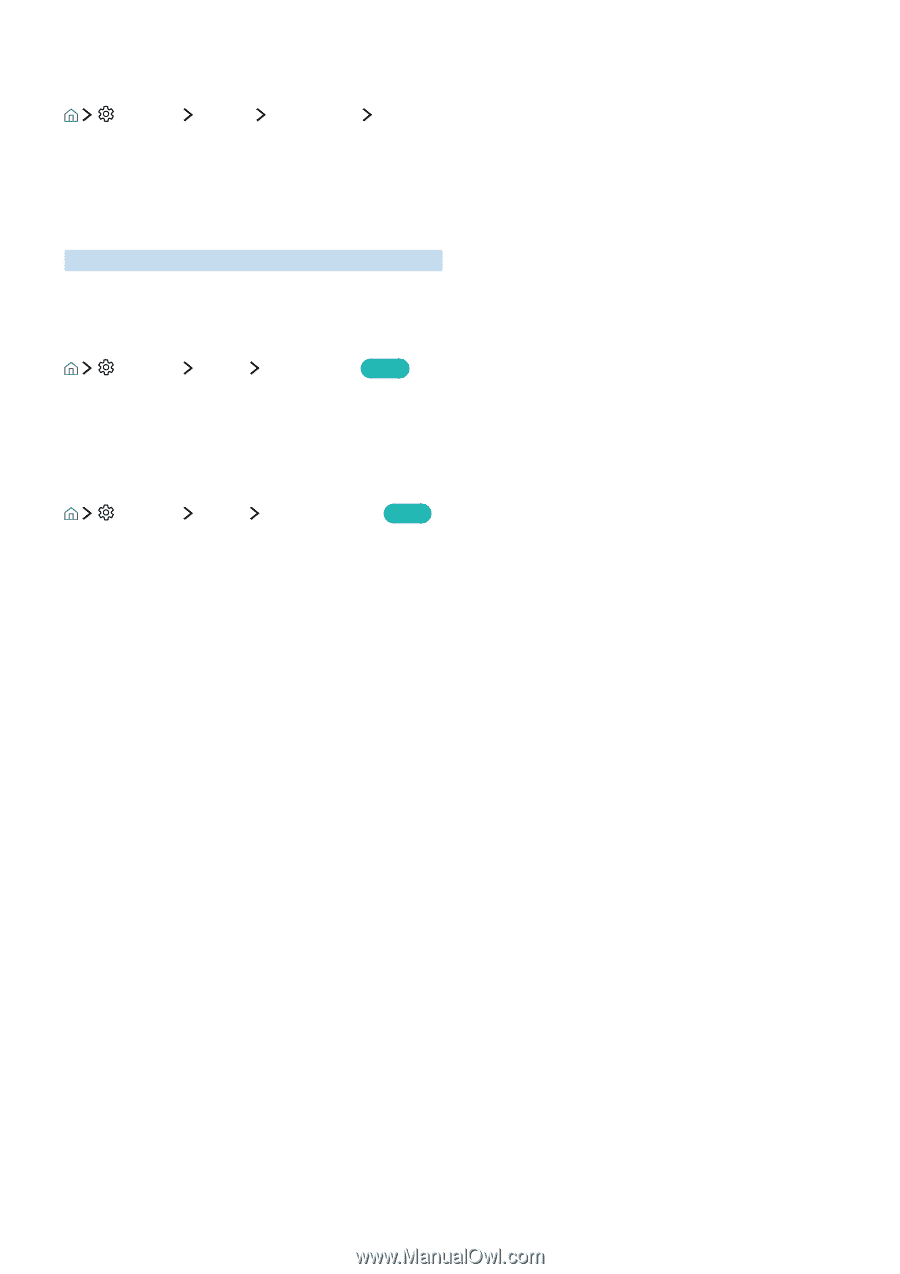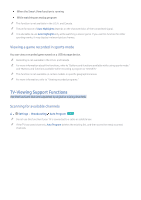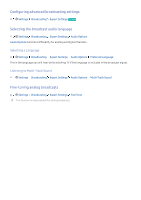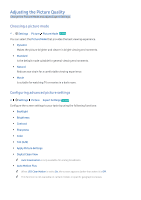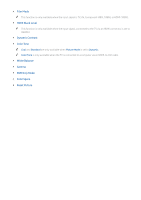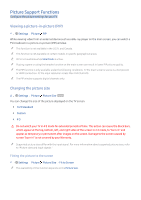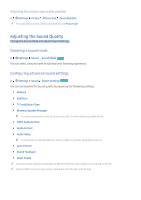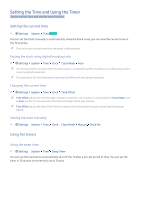Samsung K6250 User Manual - Page 48
Adjusting the Sound Quality
 |
View all Samsung K6250 manuals
Add to My Manuals
Save this manual to your list of manuals |
Page 48 highlights
Adjusting the picture size and/or position Settings Picture Picture Size Zoom/Position "" The availability of this function depends on the Picture Size. Adjusting the Sound Quality Change the Sound Mode and adjust Expert Settings. Choosing a sound mode Settings Sound Sound Mode Try Now You can select a sound mode to optimize your listening experience. Configuring advanced sound settings Settings Sound Expert Settings Try Now You can personalize the sound quality by adjusting the following settings. ●● Balance ●● Equalizer ●● TV Installation Type ●● Wireless Speaker Manager "" For more information, refer to 'Listening to the TV with a Samsung audio device.' ●● HDMI Audio Format ●● Audio Format ●● Audio Delay "" This function is not available on certain models in specific geographical areas. ●● Auto Volume ●● Sound Feedback ●● Reset Sound "" Standard audio signals are sampled at 48 kHz while HD audio signals are sampled at 96 kHz. "" Some S/PDIF receivers may not be compatible with the HD audio format.