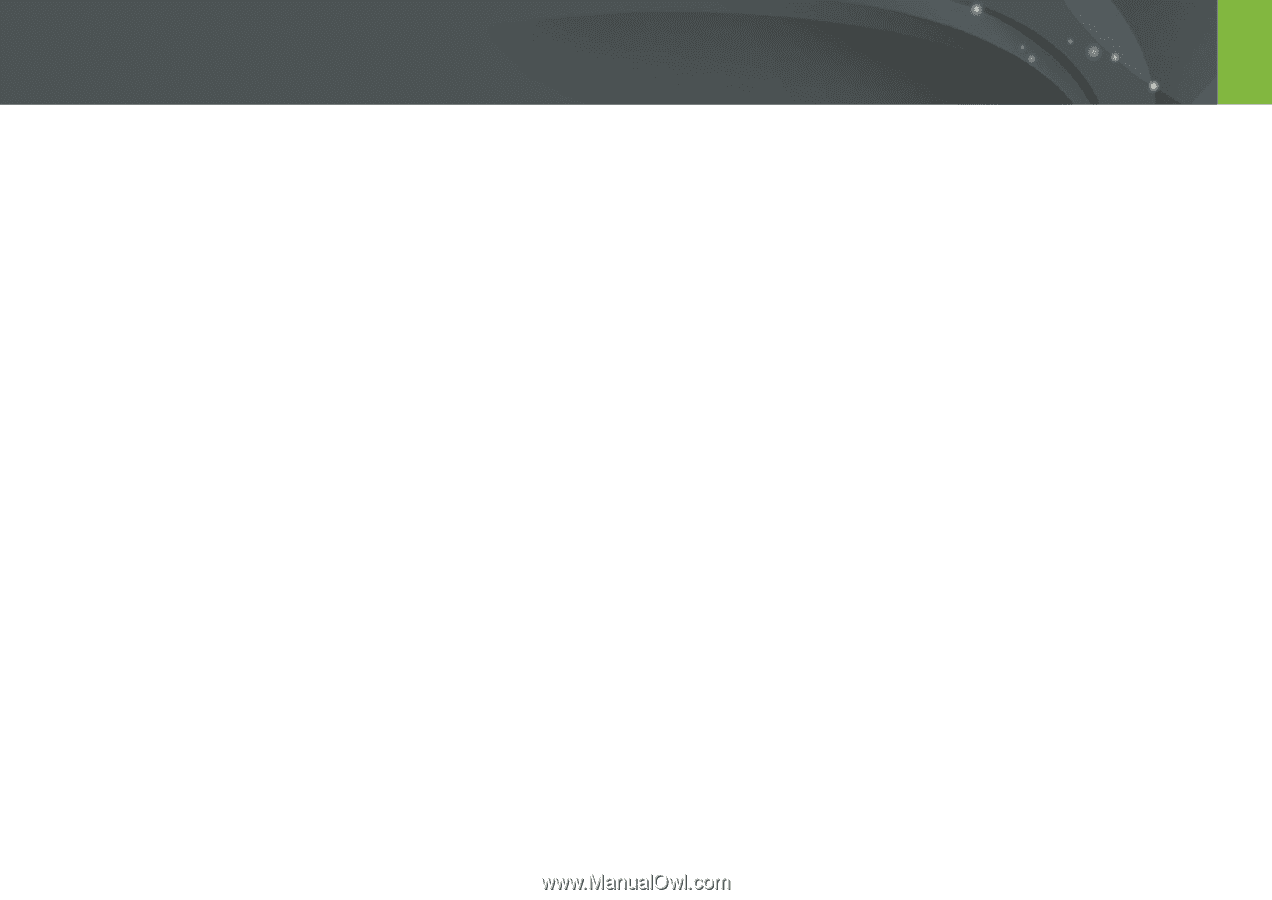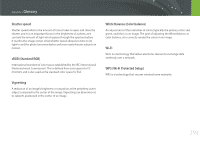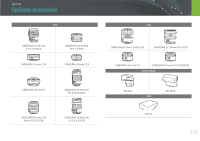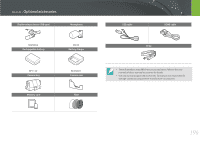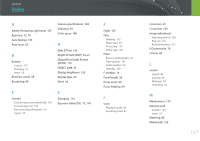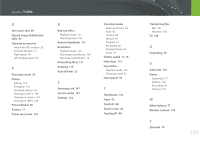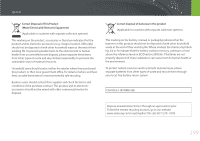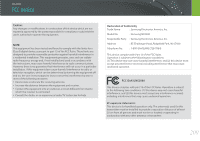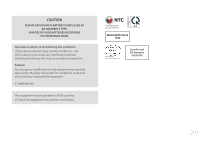Samsung NX2000 User Manual Ver.1.1 (English) - Page 199
Remote Viewfinder, Optical Image Stabilization
 |
View all Samsung NX2000 manuals
Add to My Manuals
Save this manual to your list of manuals |
Page 199 highlights
Appendix > Index O One touch shot 89 Optical Image Stabilization (OIS) 93 Optional accessories Attach the GPS module 53 Connect the flash 51 Flash layout 50 GPS module layout 53 P Panorama mode 59 Photos Editing 118 Enlarging 114 Shooting options 74 Viewing on 3D TV 159 Viewing on camera 110 Viewing on HDTV 158 Picture Wizard 80 Posture 13 Power save mode 153 R Red-eye effect Playback mode 121 Shooting mode 102 Remote Viewfinder 131 Resolution Playback mode 119 Shooting mode (Movie) 106 Shooting mode (Photo) 74 Retouching faces 121 Rotating 119 Rule of thirds 23 S Samsung Link 141 Service center 181 Settings 152 Shooting modes Aperture Priority 62 Auto 55 Custom 65 Manual 64 Program 61 Recording 66 Shutter Priority 63 Smart 57 Shutter speed 17, 19 Slide show 114 Smart filter Playback mode 122 Shooting mode 81 Smart panel 39 T Thumbnails 110 Timer 95 Touch AF 88 Touch screen 40 Tracking AF 88 Transferring files Mac 161 Windows 160 TV 158 U Unpacking 28 V Video Out 153 Videos Capturing 117 Options 106 Recording 66 Viewing 116 W White balance 77 Wireless network 124 3 3D mode 70 198