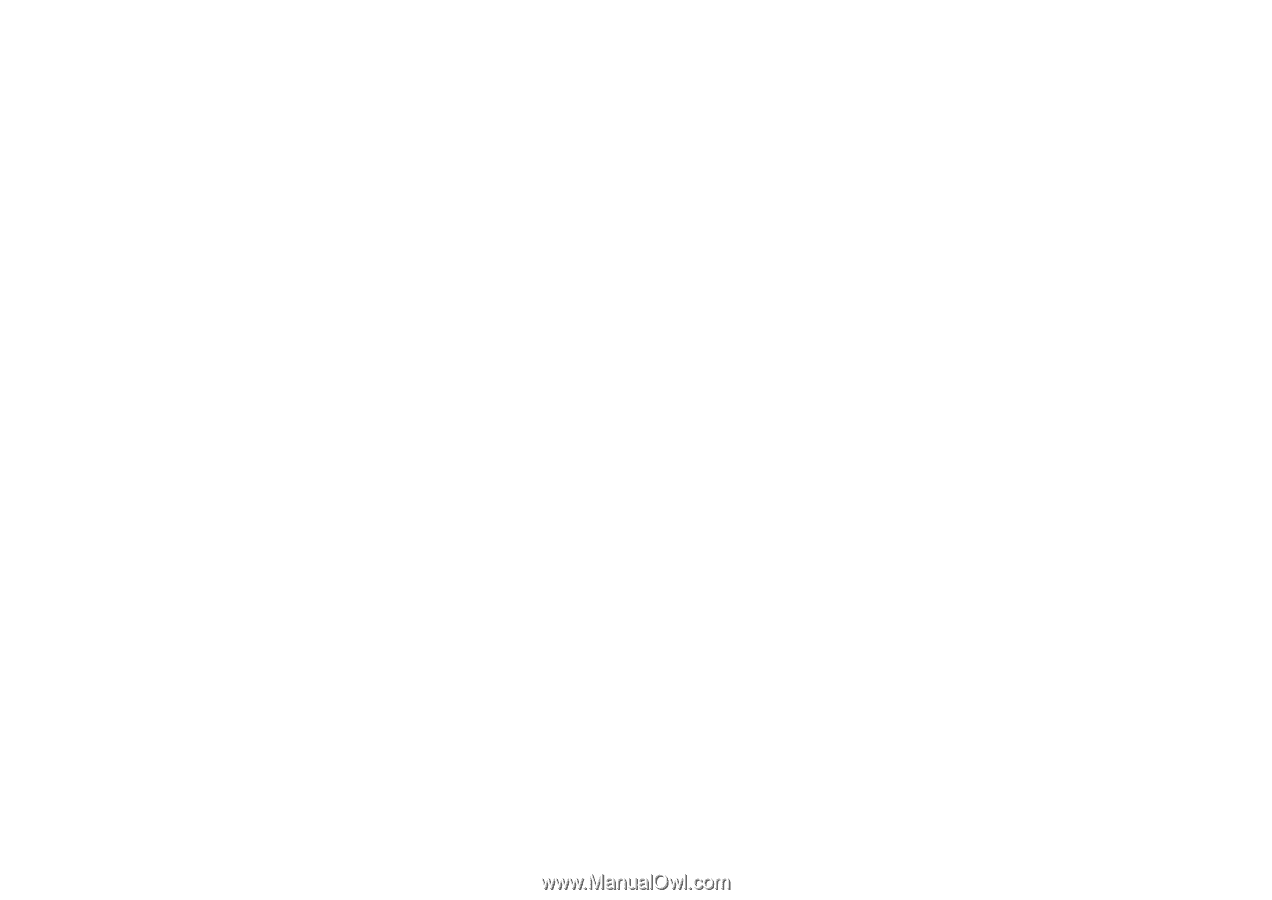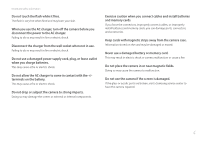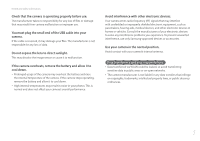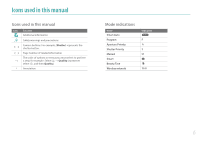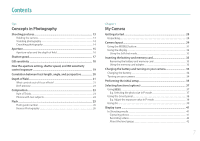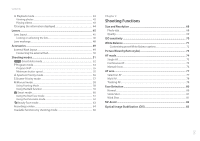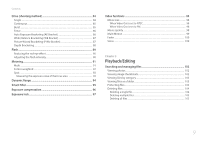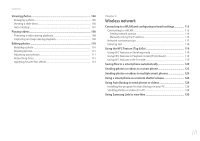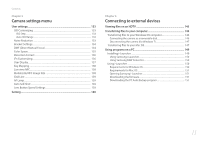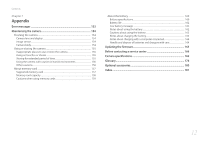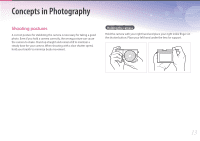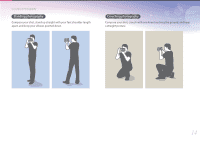9
Contents
Drive (shooting method)
...........................................................................
84
Single
.............................................................................................................................
84
Continuous
..................................................................................................................
85
Burst
...............................................................................................................................
85
Timer
..............................................................................................................................
86
Auto Exposure Bracketing (AE Bracket)
.............................................................
86
White Balance Bracketing (WB Bracket)
............................................................
87
Picture Wizard Bracketing (P Wiz Bracket)
........................................................
87
Depth Bracketing
......................................................................................................
88
Flash
...............................................................................................................
89
Reducing the red-eye effect
..................................................................................
90
Adjusting the flash intensity
.................................................................................
90
Metering
........................................................................................................
91
Multi
...............................................................................................................................
91
Center-weighted
.......................................................................................................
92
Spot
................................................................................................................................
92
Measuring the exposure value of the focus area
...........................................
93
Dynamic Range
...........................................................................................
94
Smart Filter
...................................................................................................
95
Exposure compensation
............................................................................
96
Exposure lock
...............................................................................................
97
Video functions
...........................................................................................
98
Movie size
.....................................................................................................................
98
When Video Out is set to NTSC
...............................................................................
98
When Video Out is set to PAL
..................................................................................
98
Movie quality
..............................................................................................................
99
Multi Motion
...............................................................................................................
99
Fader
...........................................................................................................................
100
Voice
............................................................................................................................
100
Chapter 3
Playback/Editing
Searching and managing files
................................................................
102
Viewing photos
.......................................................................................................
102
Viewing image thumbnails
.................................................................................
102
Viewing files by category
....................................................................................
103
Viewing files as a folder
........................................................................................
103
Protecting files
........................................................................................................
104
Deleting files
............................................................................................................
104
Deleting a single file
.................................................................................................
104
Deleting multiple files
..............................................................................................
105
Deleting all files
..........................................................................................................
105